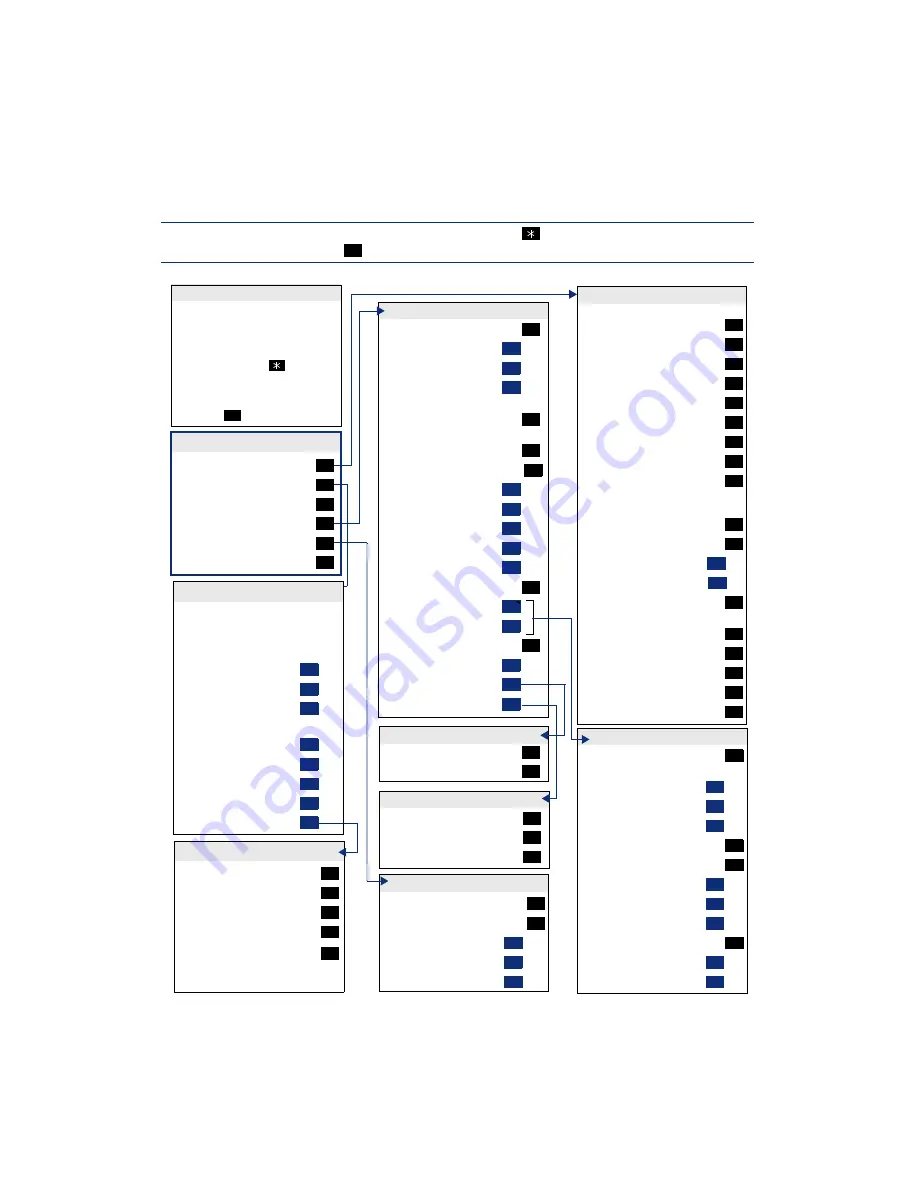
V
OICE
M
AIL
F
LOWCHART
(S
TANDARD
V
OICE
M
AILBOX
)
Record “Greeting”
“Primary” Greeting
“Alternate” Greeting
“System” Greeting
(See Recording Options)
Record Directory “Name”
(See Recording Options)
Record “Password”
Change “Envelope” Settings
“Time, Date”
Message “Source”
Message “Length”
“All Options”
“None”
“Remote” Messaging
“Primary” Cascade
“Alternate” Cascade
“More” Options
Fax “Number”
Message “Order”
“Transfer” Method
1
1
2
3
2
3
4
1
2
3
4
5
5
1
2
9
1
2
5
PERSONAL OPTIONS
While the message is playing:
“Back Up”
“Pause”
Move “Forward”
“Lower” (volume)
Play the “Envelope”
“Higher” (volume
“Save” the Message
“Delete” the Message
“Skip” to the End
After the message:
“Replay” Message
“Reply” to the Message
“VoiceMail”Message
“Call Back”
“Forward” a Copy
(See Recording Options)
Go to “Previous” Message
Play the “Envelope”
Go to “Next” Message
“Save” the Message
“Delete Message”
1
2
3
4
5
6
7
9
#
1
2
1
2
3
4
5
6
7
9
LISTENING TO MESSAGES
Program Cascade “Level”
Enter cascade level number, then:
“Change”
“Personal” #
“Pager” #
Enter “Time” of Day
Set “Days” of Week
“Weekdays”
All “Days”
Individual “Day” 1-7
Select Message “Category”
“All Messages”
“Priority” Messages
1
1
2
3
2
3
1
2
3
4
1
2
REMOTE MESSAGING
“New” Messages
“Saved” Messages
1
2
MESSAGE ORDER
NOTE:
At any menu level, you can say “Cancel” or press
to cancel or return to the previous
menu or say “Accept” or press
to accept.
#
“New” Message
“Record”
“Saved” Messages
“Personal” Options
“Message” Options
“Disable” ASR
1
2
3
4
5
8
MAILBOX ACCESS
•
EITHER
, Press the Mes-
sage button to respond to a
message from voice mail.
OR,
Call the voice mail
extension number, say
“Login” or press
, and
say or enter your mailbox
number.
• Enter your password
(press ).
#
SUBSCRIBER MAILBOX MENU
“Private”
“Certified”
“Priority”
“Send”
Copy
(non-EM systems)
Send and Exit Hang Up
1
2
3
#
#
DELIVERY OPTIONS
“Unannounced”
“Screened”
“Announce” Only
1
2
3
TRANSFER METHOD
Cancel “Unheard” Messages
“Recover”Deleted Messages
“Listen”
“Recover” All
“Purge” All
1
2
1
2
3
MESSAGE OPTIONS
RECORDING OPTIONS
• Dial the mailbox number,
reply to a message, or for-
ward a message.
• “Record” your message.
Pause
“Continue”
Erase
• After recording:
“
Replay”
“Append”
“Erase,” re-record
“Copy” (EM only)
Delivery “Options”
2
#
3
1
2
3
4
9
Summary of Contents for Analog Endpoint
Page 1: ...Analog Endpoint User Guide...
Page 2: ......
Page 52: ...40 Inter Tel Analog Endpoint User Guide GETTING STARTED...
Page 98: ...86 Inter Tel Analog Endpoint User Guide USING E MAIL READER...
Page 107: ...95 Inter Tel Analog Endpoint User Guide LEARNING MORE NOTES...
Page 108: ...96 Inter Tel Analog Endpoint User Guide LEARNING MORE...
Page 114: ...102 Inter Tel Analog Endpoint User Guide...
Page 116: ...Part No 550 8110 Issue 10 March 2006 A661 9221A...


































