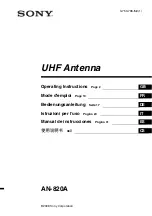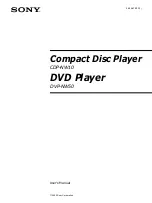98
Using AptusNX
Antenna Log
No.
Item
Description
1
Antenna Log
Displays the antenna log data.
2
GPS Log Option
Turns on/off the GPS log download option. Click the "Apply" button to apply the
settings to the system.
3
Antenna Log
Download
Any log data within three months can be downloaded. Select the duration on the
calendar view that you want to show. Then click the "Start Download" button.
NOTE
: when selecting the box "Include Backup/Report File" before downloading,
the Backup/Report File will download together. When selecting the box "Compress"
before downloading, log files are downloaded in a compressed format.
4
Antenna F/W Log
Displays log information about firmware upgrade.
1
2
3
4