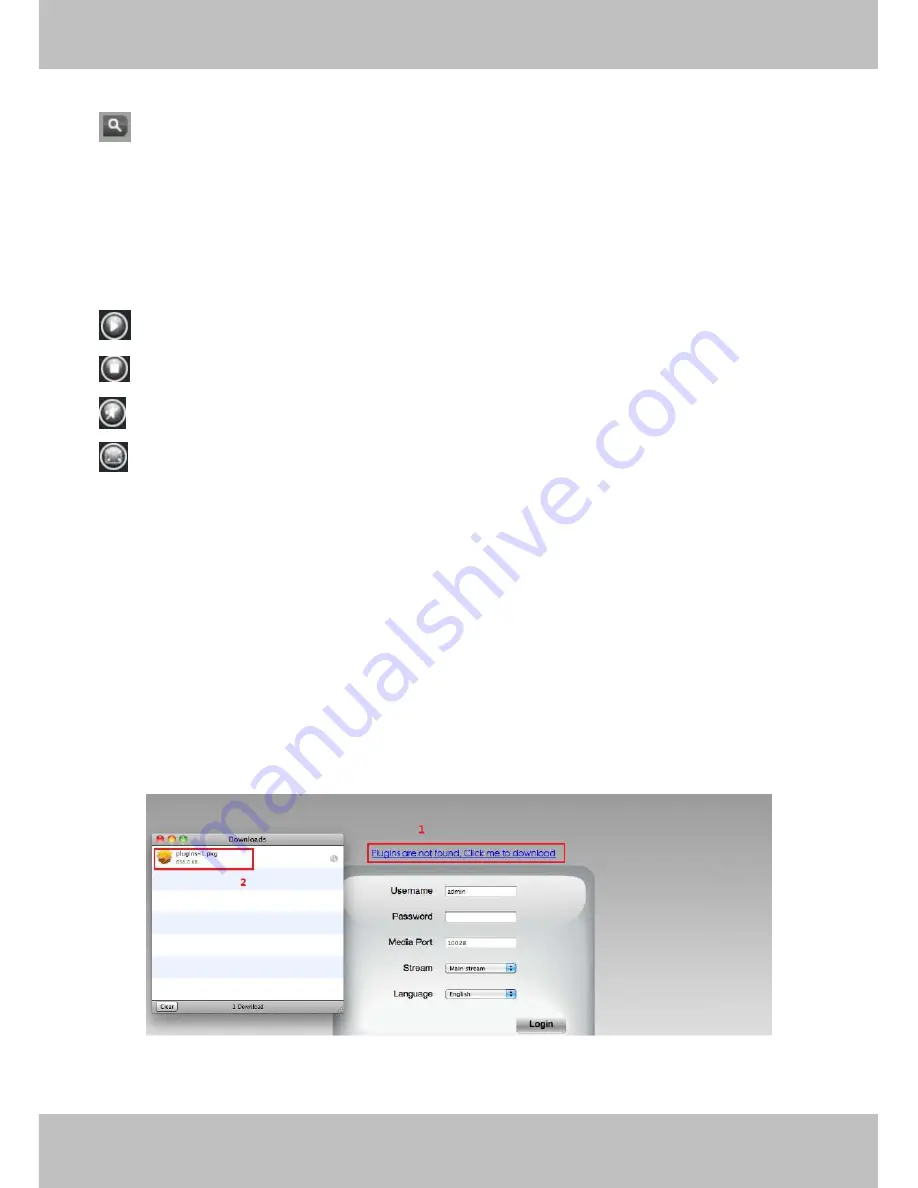
79
79
All records.
: Click this button to search all files that satisfy the conditions you selected.
Section 2
Search record files
On this panel you can see all record files satisfy the conditions you set.
Section 3
Play/Stop/Audio/Full screen buttons
Please select one record file before use these buttons.
Click this button to play the record files
Click this button to stop the record files
Open or stop audio
Click this button to make full screen, and double click left mouse to exit full screen.
6 Appendix
6.1 Frequently Asked Questions
6.1.1
How to install the plug-in for Safari
1. Download the plug-in when you login your camera at the first time.
2. Double click the plug-in to install it.










































