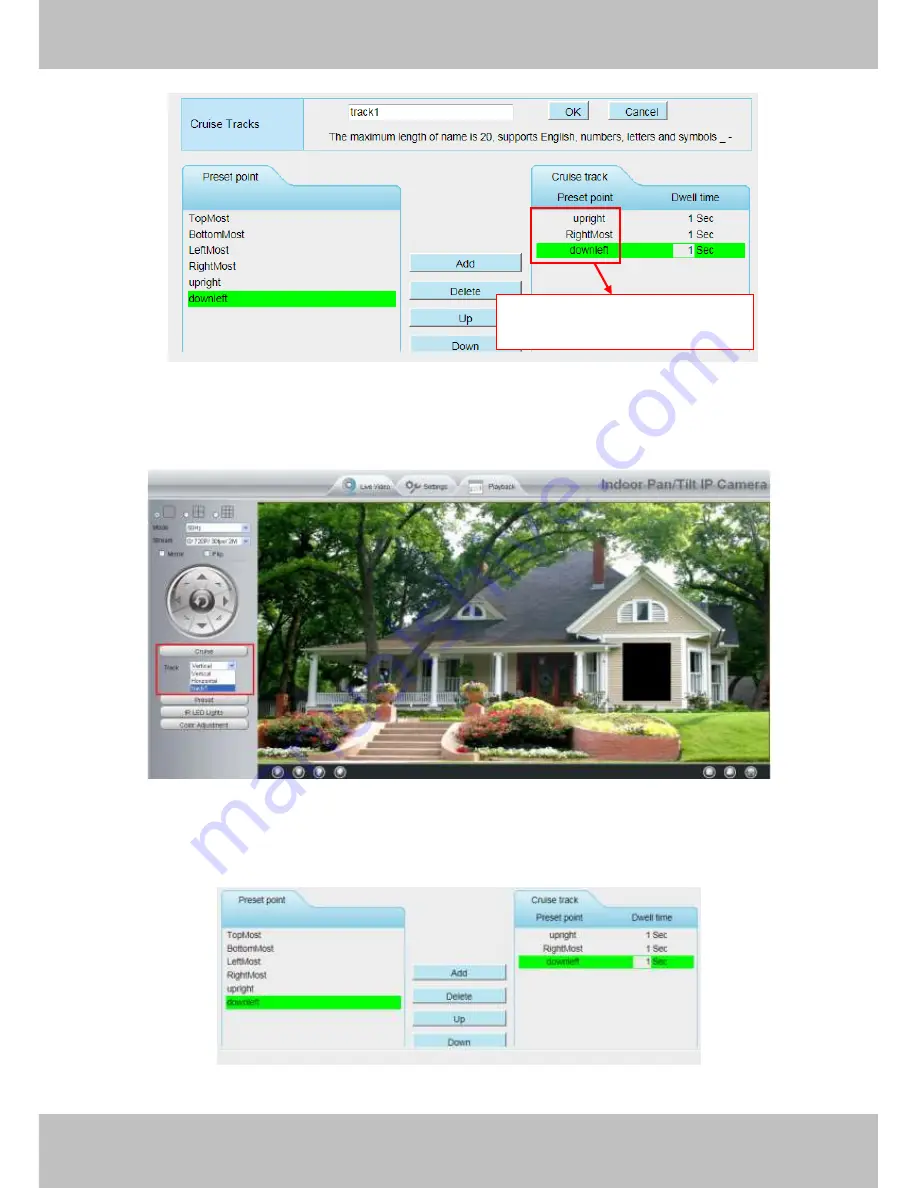
72
72
Figure 4.61
After adding the cruise track, return to the surveillance window, click Cruise, here you can see all cruise tracks
you have added.
Figure 4.62
There are other buttons between the Preset points and Cruise track, you can use these buttons to adjust the
order of preset points or add/delete one preset points in one cruise track,
Figure 4.63
The cruise tracks have added to
the “track 1” .
















































