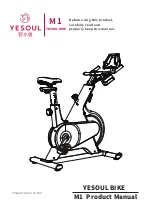23
TIME:
Displays your elapsed workout time in minutes and seconds. You may also pre-set target time in STOP
mode before training. To set TIME press the MODE button until the TIME is displayed on the screen. Press the
SET button to change the time. Each time that the SET button is pressed the TIME will change by 1 minute.
Press the RESET button to clear the target time to zero. The pre-set target time range is from 0:00 to 99:00
minutes. Once you pre-set target time and then start to exercise, time starts counting down backwards in seconds
from the pre-set target time to 0:00. When the pre-set target time counts down to 0:00, time will start to count up
and the computer will beep to alert you.
SPEED:
Displays the current training speed.
DIST (DISTANCE):
Displays the accumulative distance travelled during a workout. You may also pre-set a
target distance in STOP mode before training. To set DISTANCE press the MODE button until you see the
DIST display on the screen. Press the SET button to change the distance. Press the RESET button to clear the
target distance to zero. The pre-set target distance range is from 0.0 to 999.0 km. Once you pre-set target
distance and then start to exercise, distance starts counting down from the pre-set target distance to 0.0. When
the pre-set target distance counts down to 0.0, distance will start to count up and the computer will beep to alert
you.
ODO (ODOMETER):
Displays the total accumulative distance travelled. The data values of ODO cannot be
clear to zero by pressing and holding the MODE or RESET button for 3 seconds. If you take the batteries out of
the computer, the ODO data values will clear to zero.
CAL (CALORIES):
Displays the total accumulated calories burned during a workout. You may also pre-set
target calories in STOP mode before training. To set CALORIES press the MODE button until you see the CAL
display on the screen. Press the SET button to change the calories. Press the RESET button to clear the target
calories to zero. The pre-set target calories range is from 0.0 to 999.0 calories. Once you pre-set target calories
and then start to exercise, calories start counting down from the pre-set target calories to 0.0. When the pre-set
target calories count down to 0.0, calories will start to count up and the computer will beep to alert you. (This
data is merely a rough guide for comparison of different exercise sessions and should not be used in medical
treatment)
(PULSE):
Displays your current heart rate figures after you grip the handlebar sensors with both your hands
during exercise. To ensure the pulse read-out is more precise, please always hold on to the handlebar grip
sensors with two hands instead of only one hand when testing your heart rate figures. You may also pre-set
target heart rate in STOP mode before training. To set PULSE press the MODE button until you see the
displays on the screen. Press the SET button to pre-set target heart rate. Press the RESET button to clear the
target heart rate to zero. Once you pre-set a target heart rate and then start to exercise, please grip the handlebar
sensors with both your hands during exercise. If the heart rate detected is greater than the target heart rate, the
computer will beep to alert you.
WARNING! The pulse sensor is not a medical device. Various factors including the user’s movement may
affect the accuracy of the heart rate readings. The Pulse sensor is intended only as an exercise aid in
determining heart rate trends in general. Over-exercising may cause series injuries or even death. If you
experience any pain or discomfort, stop exercising immediately!
HOW TO INSTALL THE BATTERIES
1.
Remove the battery cover on the back of the computer.
2.
Place two size AA batteries into the battery housing.
3.
Ensure batteries are correctly positioned and battery springs are in proper contact with batteries.
4.
Re-install the battery cover.
5.
If the display is illegible or only a partial segment appears, remove batteries and wait 15 seconds before
reinstalling.
Summary of Contents for IN 5561
Page 7: ...7 OVERVIEW DRAWING...