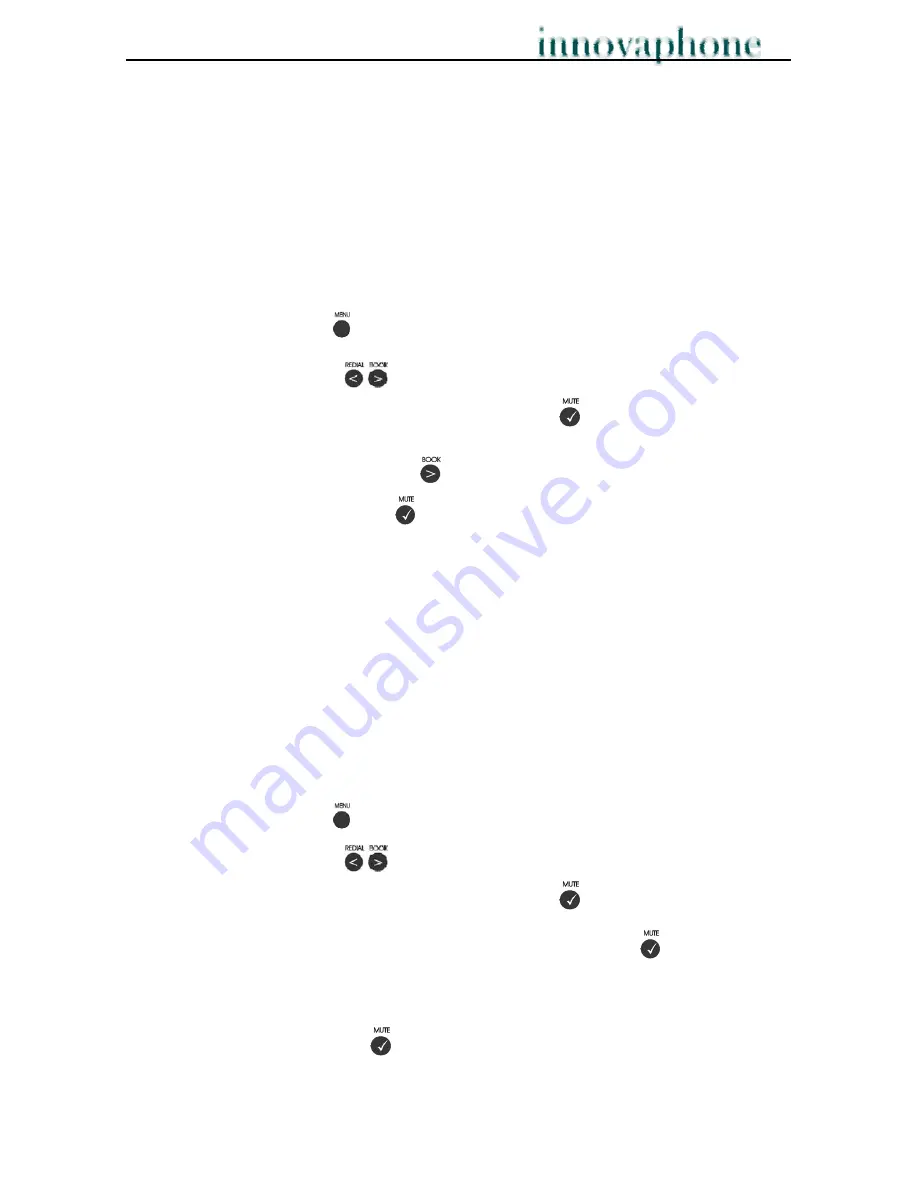
Operating Manual
DECT Telephones
- 5 -
3.4. Register DECT telephone with the innovaphone PBX
The configuration for a new telephone first has to be set up on the innovaphone PBX.
For a description of the procedure, please refer to the "innovaphone PBX Administrator
Manual". For this, the IPEI number is necessary, which can be found under the battery
and on the device’s packaging. After that, the configuration must be set up on the
IP1200 DECT system. A description of the procedure can be found in the "IP DECT
Administrator Manual".
Once these steps have been carried out, the telephone can be registered with the
DECT gateway (1200) as follows:
1. Press the Menu key
.
2. Using the Arrow keys
, select your way through the menus until you get to
“
Registration menu
” and confirm with the OK key
.
3. Then press the Right Arrow key
once to access the “
New Logon
” menu
and confirm with the OK key
.
Your DECT telephone then logs on. Upon successful logon, a long beep tone sounds,
the text "innovaphone" disappears from the display and the configured name appears.
3.5. Select base station automatically/manually
A DECT telephone can be connected to four base stations. If the reception of one base
station is too weak, your DECT telephone can log on to a different base station. The
telephone selects the base station that offers it the best reception. The base station can
be selected manually or automatically.
3.5.1 Select base station manually
To select a base station manually, proceed as follows:
1. Press the Menu key
.
2. Using the Arrow keys
, select your way through the menus until you get to
“
Registration menu
” and confirm with the OK key
.
3. You then go to the “
System menu
". Confirm with the OK key
.
The available systems are displayed with their respective serial number,
for example,
“SYSTEM 01”
.
4. Confirm with the OK key
.
Your DECT telephone dials into the selected system (base station) provided that it is
registered there and is within range. Upon successful logon, a long beep tone sounds.






















