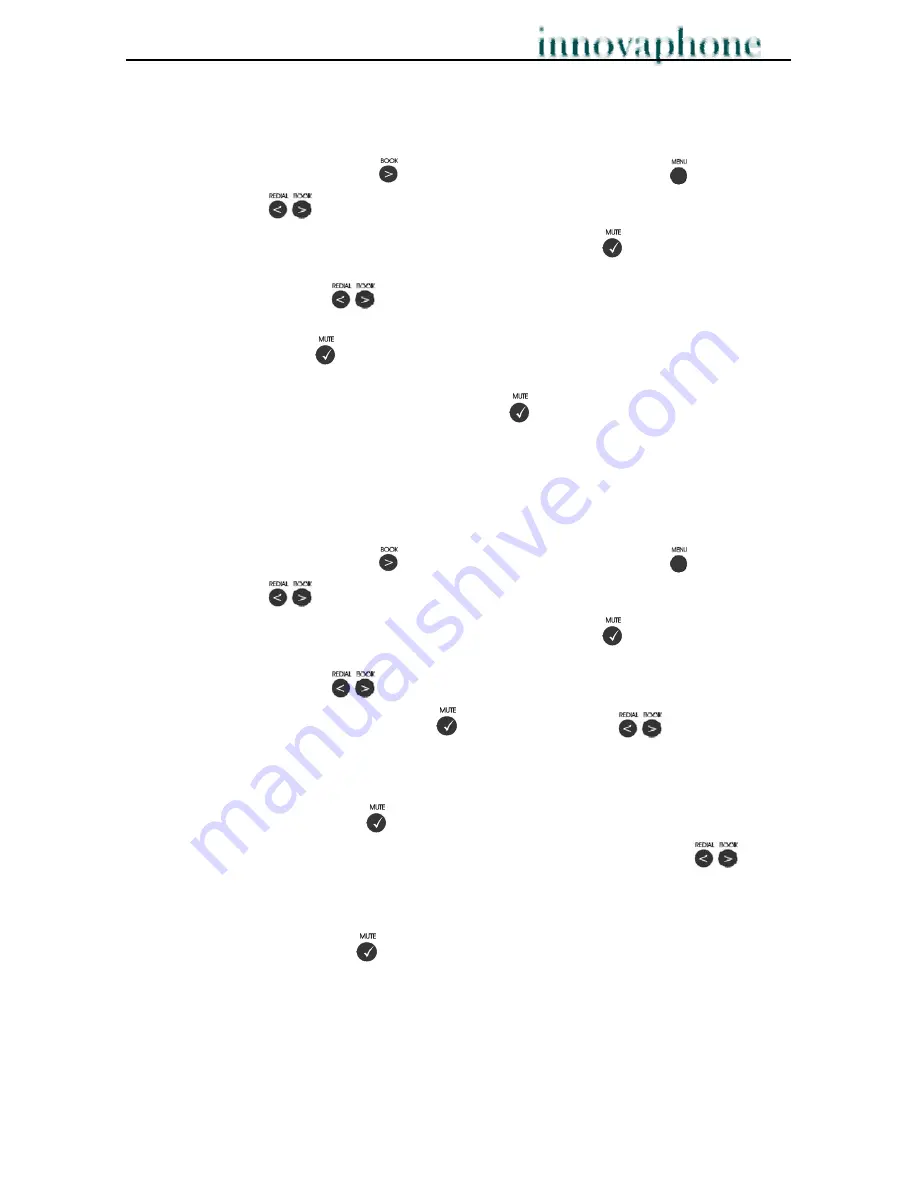
Operating Manual
DECT Telephones
- 21 -
6.2. Delete telephone book entry
If you want to delete a telephone book entry, proceed as follows:
1. Press the Right Arrow key
.
Alternatively
, press the Menu key
and use the
Arrow keys
to select your way through the menus until you get to
“
Telephone Book menu
”; then confirm with the OK key
.
2. Use the Arrow keys
to select the telephone book entry you want to delete.
3. Press the OK key
. The “
Delete?
” prompt appears on the display.
4. Confirm the delete process with the OK key
. The telephone book entry is
deleted.
6.3. Change telephone book entry
To modify an existing telephone book entry, proceed as follows:
1. Press the Right Arrow key
.
Alternatively
, press the Menu key
and use the
Arrow keys
to select your way through the menus until you get to
“
Telephone Book menu
”; then confirm with the OK key
.
2. Use the Arrow keys
to select the telephone book entry you want to modify.
Confirm the entry with the OK key
. Use the Arrow keys
to select
whether you want to delete the entry or modify the call number (“
Edit no.?
”) or
the name (“
Edit name?
”).
3. Confirm with the OK key
. If you have confirmed one of the modification
options, a flashing cursor appears. You can now use the Arrow keys
to
move the cursor to where the call number or name needs to be modified, and
make the modification.
4. Then press the OK key
to confirm and store your modifications.




















