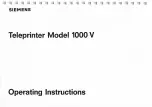iv
5. Troubleshooting When Using the Scanner Function
When Scanning is Not Done as Expected ......................................................... 59
When You Cannot Send Scanned Files ............................................................. 60
When You Cannot Browse the Network to Send a Scanned File ............................ 60
When the TWAIN Driver Cannot be Started ............................................................ 60
The Network Delivery Function Cannot be Used ..................................................... 60
Operations are Not Possible When Messages Appear............................................ 61
When a Message is Displayed on the Control Panel ............................................... 62
When a Message is Displayed on the Client Computer........................................... 67
6. Adding Paper and Replacing Print Cartridges
Loading Paper into the Paper Tray 1 ....................................................................... 71
Loading Paper into the Tray 2 and 3........................................................................ 73
Changing the Paper Size in Tray 1 .......................................................................... 76
Changing a Paper Size in the Tray 2,3 .................................................................... 85
Replacing Print Cartridges ....................................................................................... 91
Sending Fax Messages When Ink has Run Out ...................................................... 92
Ink ............................................................................................................................ 92
Nozzle Check Pattern .............................................................................................. 94
Clean Printheads...................................................................................................... 97
Flush Printheads ...................................................................................................... 99
Adjustment ............................................................................................................. 101
Replacing the Transmission Stamp Cartridge ................................................ 113
Machine Environment ............................................................................................ 119
Moving.................................................................................................................... 120
Power Connection.................................................................................................. 121
Access to the Machine ........................................................................................... 122
When Not Used for a Long Time............................................................................ 122
Cleaning the Exposure Glass................................................................................. 123
Cleaning the Exposure Glass Cover ...................................................................... 124
Cleaning the ADF/ARDF ........................................................................................ 124