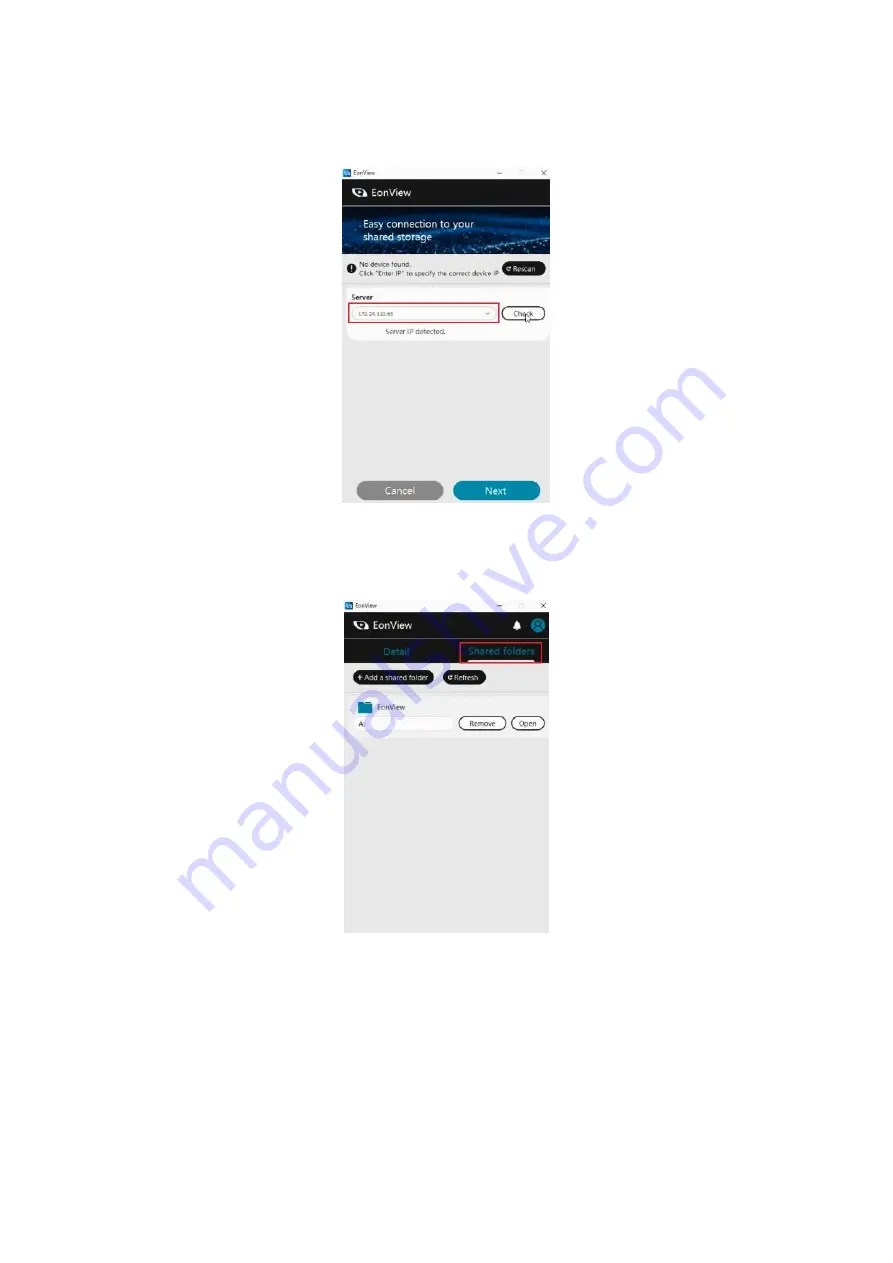
EonStor CS Installation Guide
page 78 / 86
Installation Guide
4. Or you can enter the specific IP to access the CS
5. Click next and enter the account and password to access the CS system
6. Switch the tab to the shared folders
7. Click the
“Add a shared folder”
and select the folder you want to mount in the local side.
Summary of Contents for EonStor CS 3016
Page 12: ...EonStor CS Installation Guide page 12 86 Installation Guide...
Page 56: ...EonStor CS Installation Guide page 56 86 Installation Guide...
Page 60: ...EonStor CS Installation Guide page 60 86 Installation Guide...
Page 72: ...EonStor CS Installation Guide page 72 86 Installation Guide...
Page 74: ...EonStor CS Installation Guide page 74 86 Installation Guide...
Page 83: ...EonStor CS Installation Guide page 83 86 Installation Guide...
Page 84: ...EonStor CS Installation Guide page 84 86 Installation Guide Contact Information...























