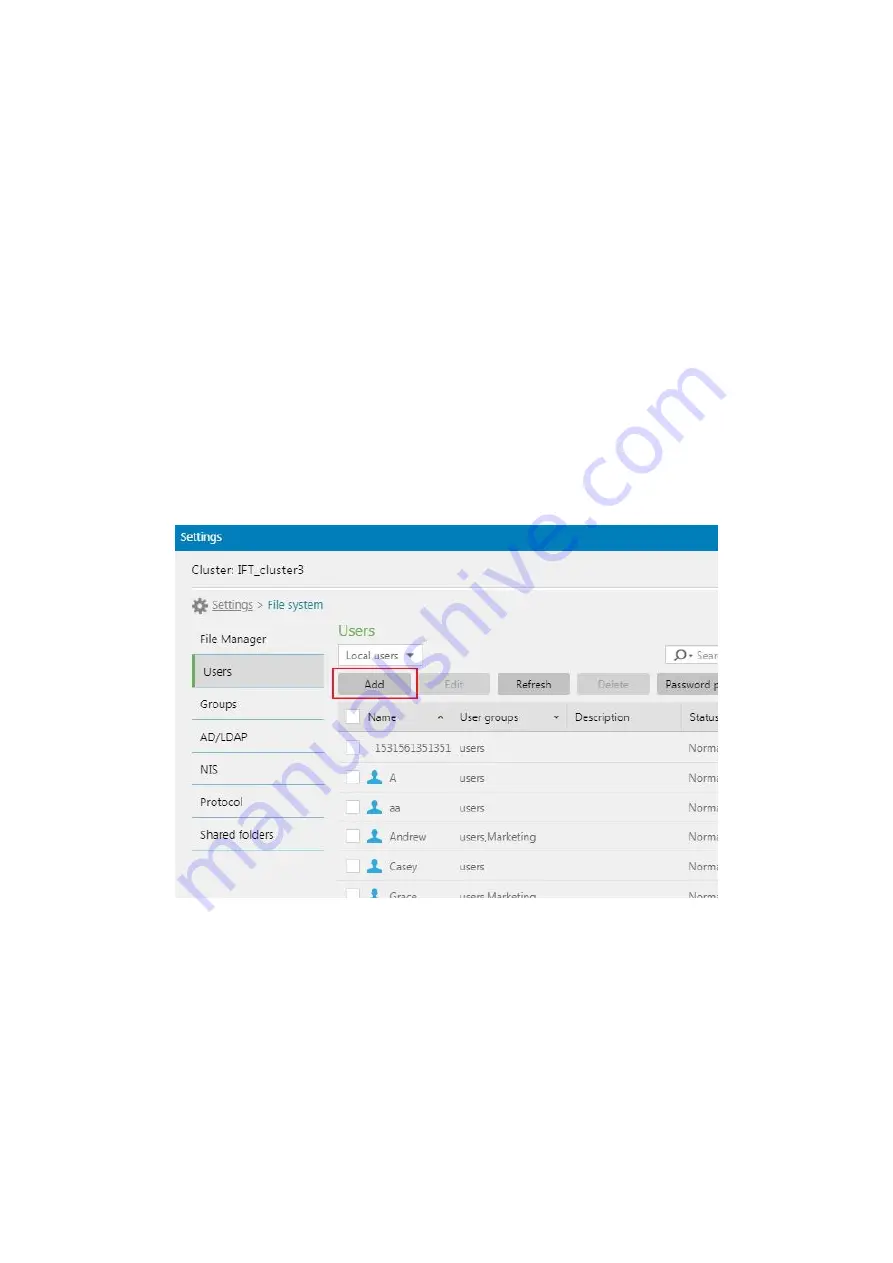
EonStor CS Installation Guide
page 67 / 86
Installation Guide
5-4. Create Users and User Group
After setting the disk pool, folder and shared folder, you can start to crate the user to set up the permission.
There are two ways to create users for CS to manage
Create a Local User
After setting the disk pool, folder and shared folder, you can start to crate the user to set up the permission.
1. Go to
Settings > File system > Users
2. Go to the top left menu and select Local users.
3. Click
Add
to add a new user.
4. Go to the General tab and provide the user information.
Summary of Contents for EonStor CS 3016
Page 12: ...EonStor CS Installation Guide page 12 86 Installation Guide...
Page 56: ...EonStor CS Installation Guide page 56 86 Installation Guide...
Page 60: ...EonStor CS Installation Guide page 60 86 Installation Guide...
Page 72: ...EonStor CS Installation Guide page 72 86 Installation Guide...
Page 74: ...EonStor CS Installation Guide page 74 86 Installation Guide...
Page 83: ...EonStor CS Installation Guide page 83 86 Installation Guide...
Page 84: ...EonStor CS Installation Guide page 84 86 Installation Guide Contact Information...






























