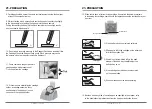CLOVER A1c Self • 41 •
14. OPTIONS
STEP 3.
Once the strip icon display on the
CLOVER A1c™ Self
analyzer LCD,
insert the blood glucose test strip into the blood glucose module.
STEP 4.
Check the same code number between strip vial and
CLOVER A1c™ Self
anlayzer LCD.
STEP 5.
Check the applying sample blood icon on the
CLOVER A1c™ Self
anlayzerLCD.
C17
or
C1
7
C17
CLOVER A1c Self • 40 •
14. OPTIONS
The
CLOVER A1c™ Self
can test the blood glucose by simply connecting the glucose
module.
STEP 1. Prepare the test item for measuring glucose level using the module.
(3Sec glucose module)
(5Sec glucose module)
or
STEP 2.
Connect the blood glucose Module to the port located in the front side of
the Analyzer.
14.1 Blood Glucose Test
CAUTION
1. Yellow Glucose Module is for 3 Seconds product and the glucose test strip
should be ELEMENT™ test strip.
1. Green Glucose Module is for 5 Seconds product and the glucose test strip
should be GlucoLab Auto-coding™ test strip
Summary of Contents for CLOVER A1c Self
Page 33: ...65 CLOVER A1c Self 64 ...