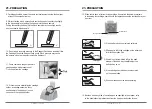CLOVER A1c Self • 39 •
13. CHECKING THE SYSTEM
If the control test results fall outside the designated range, the following
sources of error may have occurred :
- Deterioration of the cartridge due to high humidity, heat, or over exposure to light.
- Deterioration of the control solution.
NOTE
- Always repeat the QC test using a fresh cartridge from a new box or new box
or new lot. If the repeat test falls out of range at second time, proceed to the
next possible cause.
- Repeat the quality control procedure with a fresh bottle of control solution
- Please contact your local representative for customer support.
7) After the test is complete. Take out the cartridge.
NOTE :
If an error message is displayed, repeat the check again. If it still displays
error message ‘Do Not use the analyzer’.
CLOVER A1c Self • 38 •
13. CHECKING THE SYSTEM
4) Insert the reagent pack into the cartridge and close the cover to the analyzer.
5) Close the cover. The test starts automatically.
6) The HbA1c% is displayed after 5 minutes.
NOTE :
Do not contaminate sample collecting area(Capillary tip) of reagent
pack.
IMPORTANT
- Do not open the analyzer during the test.
- Do not vibrate or move the analyzer during the test.
NOTE :
The test result should be within the range speccified
on the manual of the respective control solution.
Summary of Contents for CLOVER A1c Self
Page 33: ...65 CLOVER A1c Self 64 ...