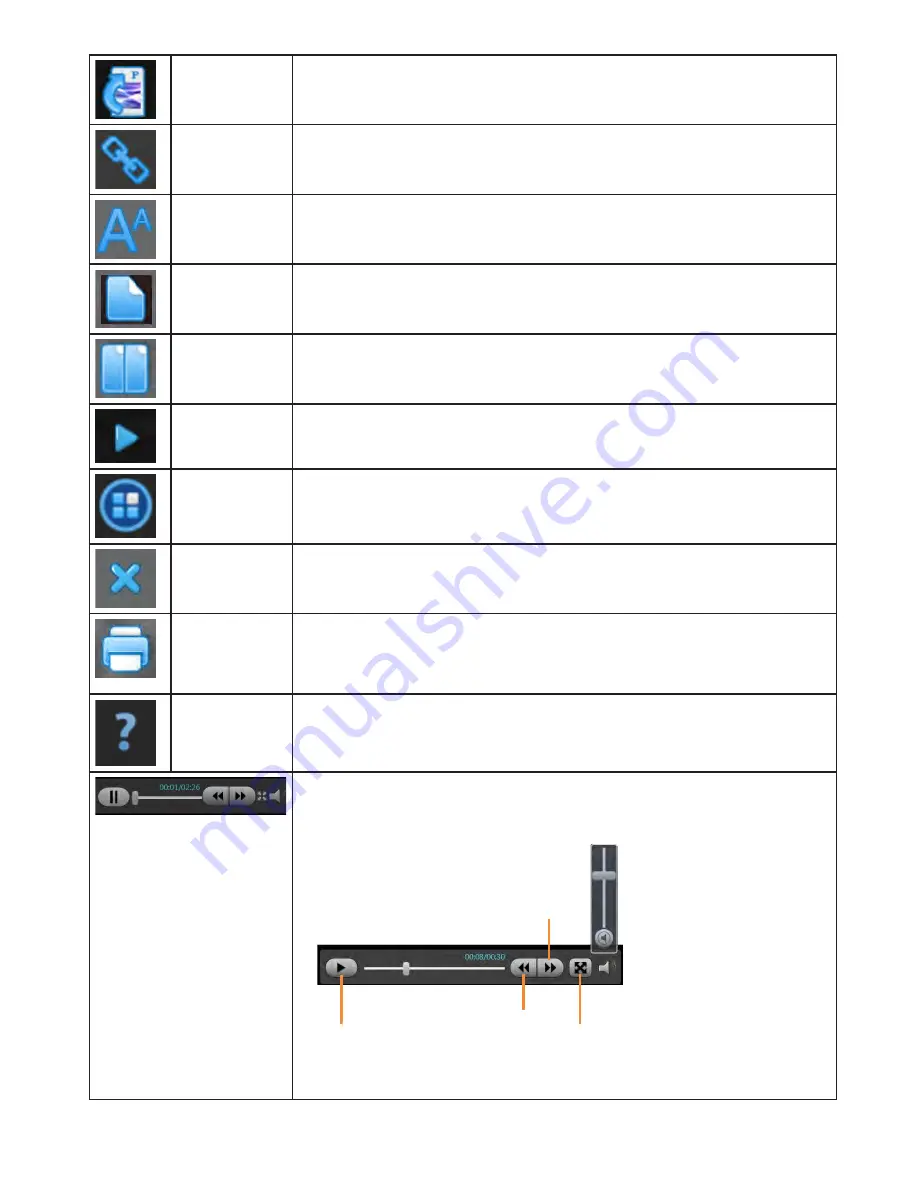
Rotate Right
Tap to rotate the image 45 degrees to the right.
Enable Links
Tap to activate the embedded PDF and PowerPoint file links.
Size
Tap to adjust the displayed size of the Word document without affecting the print size.
Options include Letter (default), Legal, A4 or A5.
One Page
Tap to display a single page of the Word file at a time.
Two Page
Tap to display two pages of the Word file at a time.
Play
Tap to start the PowerPoint slideshow.
Thumbnail View
Tap to display a thumbnail view of the file.
Close
Tap to close the current document.
Tap to send the document to a network printer.
NOTE
: The printer must be installed
through the Windows operating system on the Mondopad device.
Help
Tap to display View & Share help documentation.
When audio or video files are displayed, you can adjust the volume, pause, and play
the file.
Play/Pause
Rewind
Full Screen
Fast Forward
Mute and Volume
Control




















