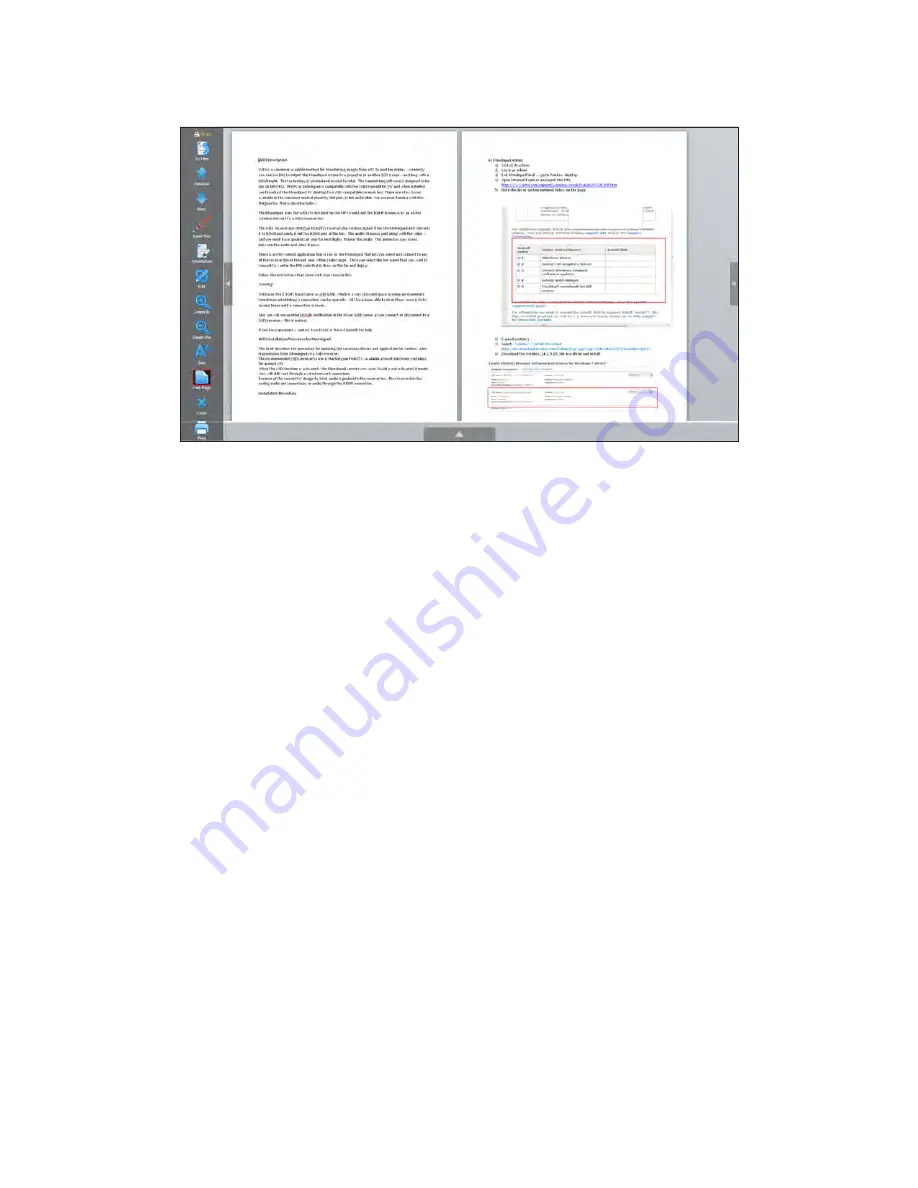
Present View & Share Files
1)
Tap the View & Share file you wish to present. The file opens.
NOTE
: Files can also be opened from a
network
drive.
2)
Tap the left-hand pane to open up the menu bar.
3)
Use touchscreen techniques
or the View & Share controls to navigate through the file.
NOTE
: View & Share controls vary de
-
pending on the file type.




















