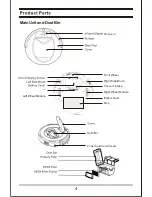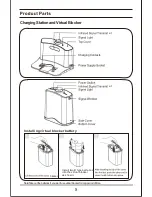2
2
This product will adjust its suction power according to the different floor types.It
will clean the floor more effectively and also save power consumption.
User Friendly Design
Voice message guidance and touch screen operations.
Just touch CLEAN key to start cleaning floor.
Easy operation
Wash Dust Bin
Empty and wash dust bin with water regularly for cleaning
effectiveness.
Four Cleaning Modes
The cleaner will clean and vacuum the floor automatically
and adjust its cleaning routine based on its environment.
The cleaner will spend more time to
clean dirty areas.
The cleaner will clean the edge and corner of walls.
You can schedule the cleaner to start cleaning at pre-defined time.