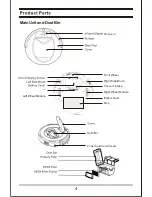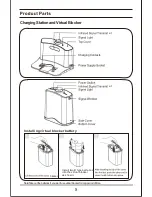7
Unit Display Panel Illustration
Display Illustration
Control Button
numeric display: Shows timer, unit status, battery charging status, and error codes.
B. When cleaner is in selected mode press this button to make cleaner start spot cleaning
B. When cleaner is in selected mode, pressing
“ ”
to
return the cleaner to self
charging
base.
display: Flashes
constantly
when
dust
bin
is
full
or
when
vacuum
intake
is
blocked
.
display
:
Shows
an
error
has
occurred
.
Clean: Press
to
complete
following
operations
:
ed
mode
;
pressing
this
button to cha
Spot: Press
to complete
following
operations
:
Home: Press
to complete
following
operations
:
B.Press this button to switch between hour and minute in scheduling mode.