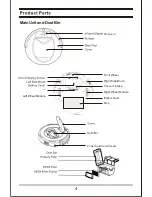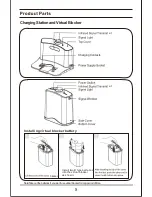8
Product Operations
Battery Charging Methods
(If the unit does not receive a command for 20 seconds, it will go into Sleep mode.)
Note: A. Please keep the power switch on. If not , it will not operate.
B. If power switch is turned off; scheduling
data
will
be
erased.
Manual Charge Battery
A. Plug adapter power cord to unit power socket first and plug AC adapter to wall outlet next.
B. Connect charging base with AC adapter to wall outlet to power on,
“Press HOME button on cleaner unit or remote control to make cleaner return to charging base.”
G.Do not operate cleaner while it is charging
cleaner
cleaner
F. If the cleaner is not used for long time ,please turn the power switch off.
Place
self
charging
base
Turn on the Power Switch at the side of cleaner,
then display will flash.
A. Turn on power switch before start to charge cleaner battery.
D. Before first time use, let the cleaner do cleaning until battery is used up.
Please keep self-charging base plug in; otherwise, cleaner will not find the base to do auto battery charging.
Note
:
Put
self
charging
base
against
the
wall
and
remove obstacles
about
3
ft
at
two
sides
and
about
6
ft
in
front
.
Caution
:
Before
charging
the
cleaner
,
please
make
sure
the
power
switch
is
turned
on;
otherwise
,
the
cleaner
can
not
be
charged
.
The
cleaner
will
automatically
return
to self
charging
base when cleaning is done or battery is low.