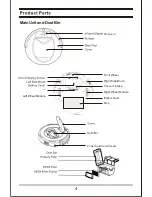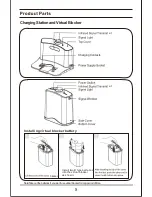12
Product Maintenance
A. Check side brushes for damage or foreign object on the brush.
C. Remove the screws of the side brushes
Replace brushes with new ones
Use screws to lock the new brushes in place
Note:
Make sure the “L” and “R” on the brush matches with the “L” and “R” on
the cleaner.
Clean dust bin and filter
Note: After taking out dust bin, check if there is foreign object stuck or block the vacuum passage and clean it if necessary.
A. Press “PUSH” to open the dust bin cover.
B. Take out the dust bin.
C. Separate HEPA filter from dust bin.
D. Pull out dust bin top cover and take out primary filter.
F. Wash dust bin with water. Clean filters with cleaning brush tool, DO NOT wash it with water.
2. Do not wash HEPA filter and replace it after one year of usage.
Clean Side Brushes
unit
.
Note: 1. Clean dust bin module when “ ” and " ! " icons are flashing on the display panel.
Note: Dust bin and filters (including HEPA and filter) could be replaced if needed.
2.Do not place HEPA and primary filters directly in the sun.