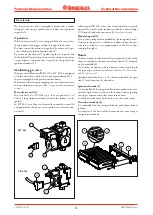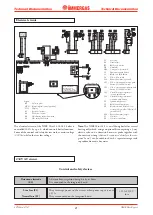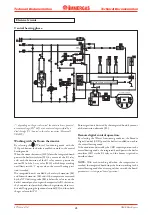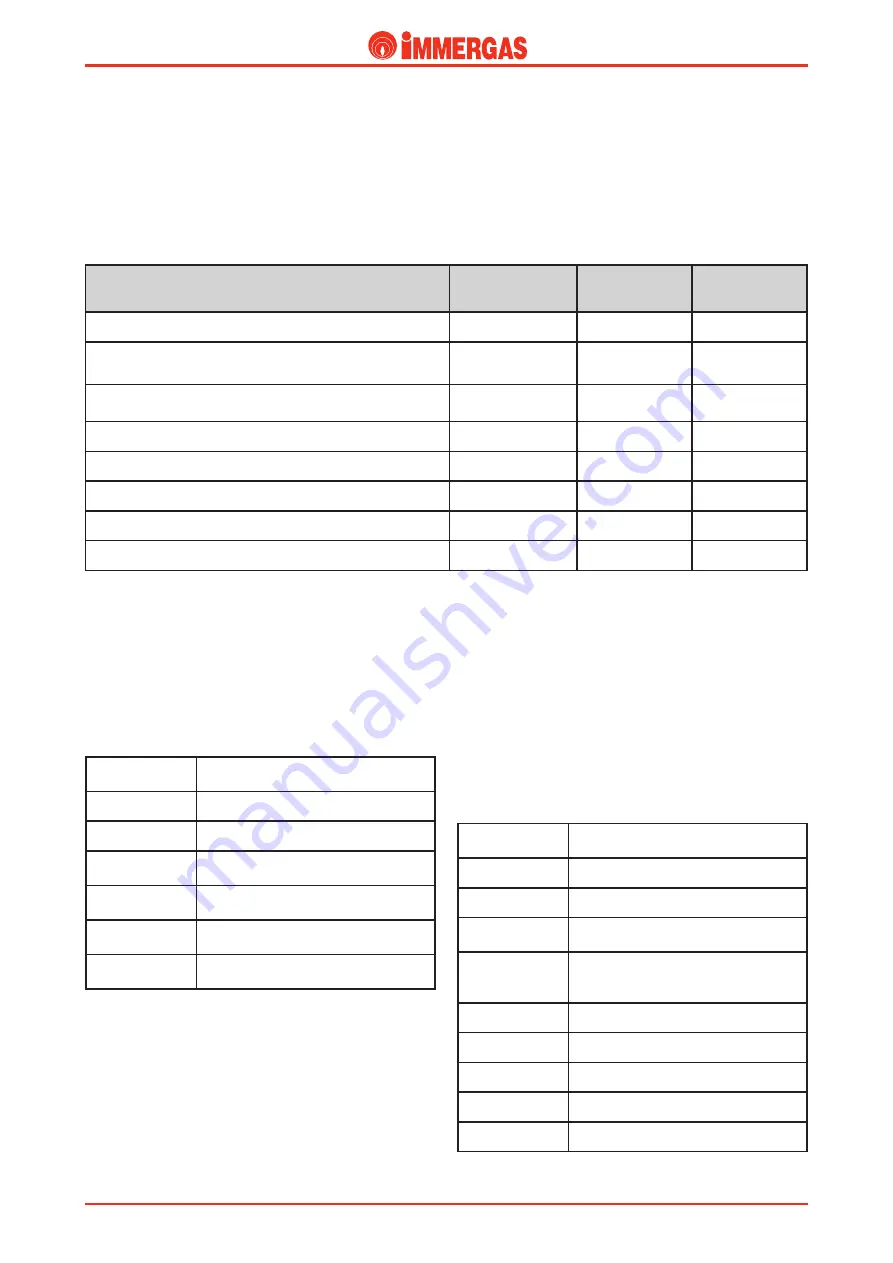
32
STNM ed 07/07
NIKE Mini Export
Technical Documentation
Technical Documentation
Control and adjustment push buttons.
The NIKE Mini 24-28-24 S boilers are equipped with push
buttons used to select the functioning mode, to set the water
temperature in the central heating and d.h.w. modes and to set
the boiler’s operating parameters.
See the following table for the association of the push buttons:
List of Push
buttons
Description
1
Reset push button
2
Stand-by / Summer / Winter push button
3
(+) push button to increase d.h.w.
temperature
4
(-) push button to reduce the d.h.w.
temperature
5
(+) push button to increase central heating
system water temperature
6
(-) push button to reduce central heating
system water temperature
Note for the NIKE Mini 24 S version:
Although push buttons (3) and (4), for setting the domestic
hot water temperature, and push button (2),
(“summer” mode,
symbol “13)
, are present and can be selected, they are not
enabled to work.
Operating malfunctions signalled
Flashing code
displayed
Display panel illu-
mination colour
Remote digital
display panel
No ignition block
01
Red
01
Safety thermostat overtemperature block
02
Red
02
Flue safety thermostat tripped
03
Orange or
Red
03
Electromechanical contacts
04
Red
04
NTC delivery probe malfunction
05
Orange
05
Parasite flame
20
Red
20
Insufficient circulation
27
Orange
27
CRD offline malfunction or not compatible
31
Orange
31
Operating malfunctions indicated.
In the event of a failure or malfunction, the illumination of
the NIKE Mini 24-28-24 S display panel changes colour,
going from green to orange if the problem can be rearmed
electrically or from green to red if the problem can be rearmed
manually. The relative error codes, giving the following table,
flash simultaneously on the boiler display panel.
Programming the integrated board.
The NIKE Mini 24-28-24 S boilers are designed so that some of
its operating parameters can be programmed if wanted.
By modifying these parameters the boiler can be adapted to meet
one’s specific requirements.
Proceed as follows to access the programming phase:
- press push buttons (1) and (2) simultaneously for about 15
seconds;
- with push buttons (3) and (4) select the parameter you intend
changing, indicated in the following table:
List of
Parameters
Description
P1
Selecting the type of gas
P2
Selecting special gas G110
P3
D.h.w. set-point, fixed or correlated
(for
combined boiler version)
P3
D.h.w. thermostat
(for boilers used for cen-
tral heating only in the case of combination
with a storage tank)
P5
Minimum central heating power
P6
Maximum central heating power
P7
Central heating ignitions waiting time
P8
Central heating ramp ignition time
P9
Type of boiler
(mono- or bithermal
)