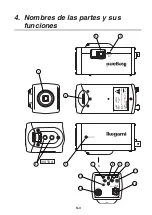E-10
①
AUTO
The automatic iris lens control function is enabled.
②
MANUAL
This is selected with a manual iris lens in use. White saturation at high
illumination is suppressed. In other words, too bright a subject can be reproduced
rather clearly than usual.
(6) FFD
Select this item, and the flicker reduction function can be turned on and off with the
“L” and “R” buttons. (AUTO, OFF, ON)
①
AUTO
Flickers are automatically detected. The flicker reduction function works only when
there are flickers.
②
OFF
The flicker reduction function is disabled.
③
ON
The flicker reduction function is enabled all the time.
* At the AUTO and ON positions, there are the following two choices: FR and FL.
Choose from them according to shooting scenes.
A) FR (Flicker Reduce)
Select this when dynamic range is required.
B) FL (FlickerLess)
Select this to eliminate flickers completely.
(7)RET
Press the E button to go back to the main menu screen.
5-4-3. GAIN
(1)Select GAIN on the main menu screen. Press the E button, and the screen at right
shows up.
(2)GAIN
With the L and R buttons, the gain control
modes can be selected.
①
AGC
This mode is initially set to
automatically optimize the sensitivity
and noise levels.
②
HYP-AGC
This mode is higher in sensitivity than
AGC. But images may look rugged at higher sensitivities.
GAIN
→GAIN AGC
SENS UP OFF
SLOW SHUTTER x2
RET