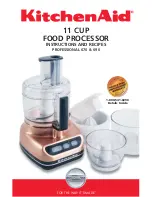12
13
Unpacking
› Please unpack the device carefully�
› Any damage should be notified immediately to the shipping agent (post office, railway net-
work or logistics company)�
1
IKA MultiDrive basic
2
Power cord set
3
USB cable
4
Socket wrench
5
Disassembly tool
I
6
Disassembly tool
II
7
User guide
8
Warranty card
Operator panel and display
A
“Interval“ indicator
Indicate the interval function is activated�
B
“Timer” indicator
Indicate the timer function is activated�
C
“Counter” indicator
Indicate the counter function is activated�
D
Rotating/pressing knob
Adjust the speed�
Set the timer when the timer setting is enabled�
Start/stop running of the device�
E
“Int” button
Activate the interval function�
F
Timer button
Switch between the setting of speed and timer�
G
Time display
Show the timer/counter value�
H
Speed display
Show the speed value�
D
F
E
AB
C
G
H
IKA
PE
TTE
Gar
ant
y
1+2+3
1
2
7
8
4
5
6
3
Summary of Contents for MultiDrive basic
Page 1: ...IKA MultiDrive basic...
Page 2: ...3 ENGLISH...