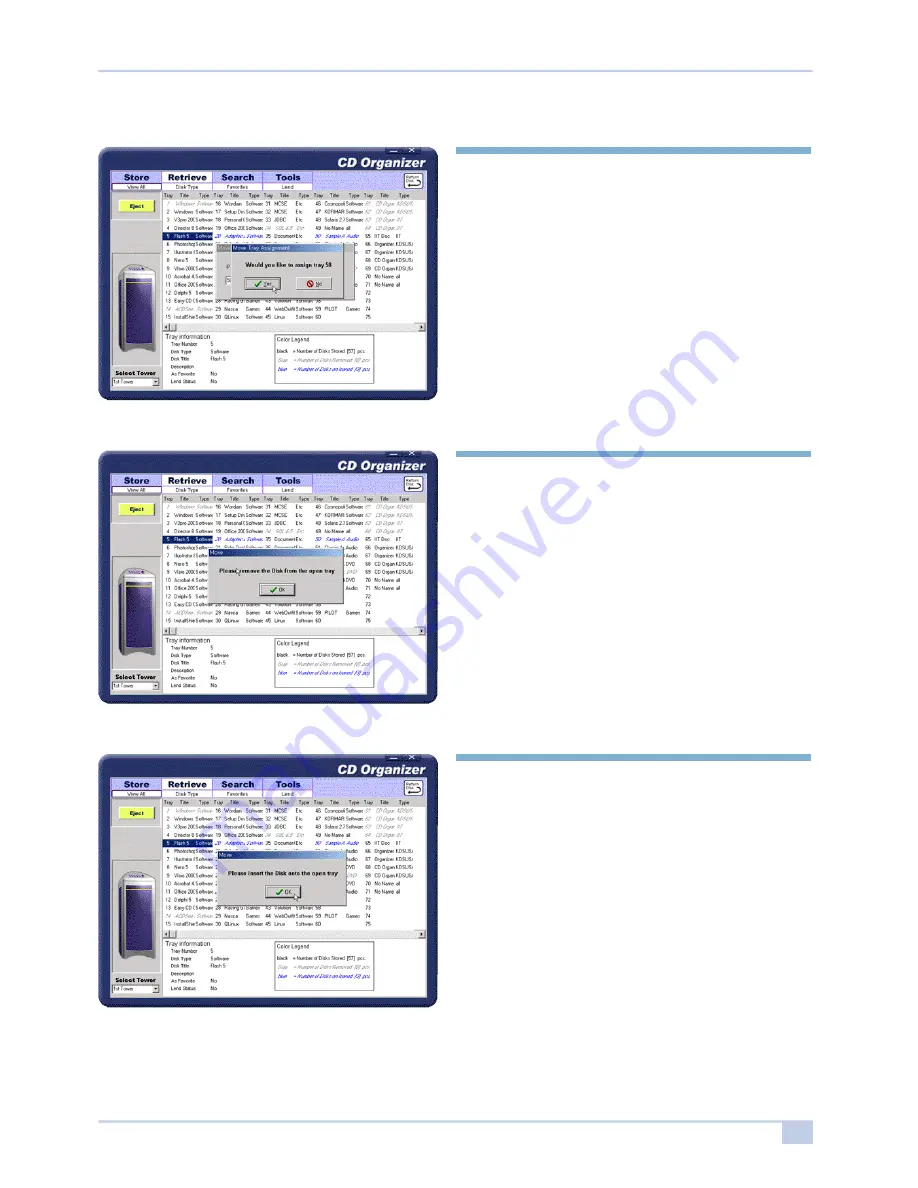
3 0
Owner’s Manual
Step 4.
Select the new tray (Target Tray) you wish to
move the disk to and click [Ok].
Step 5.
Take out the disk from the Source T r a y
according to the instructions that appear on
the screen and select [OK].
Step 6.
When the target tray opens, insert the disk and
click [Ok].