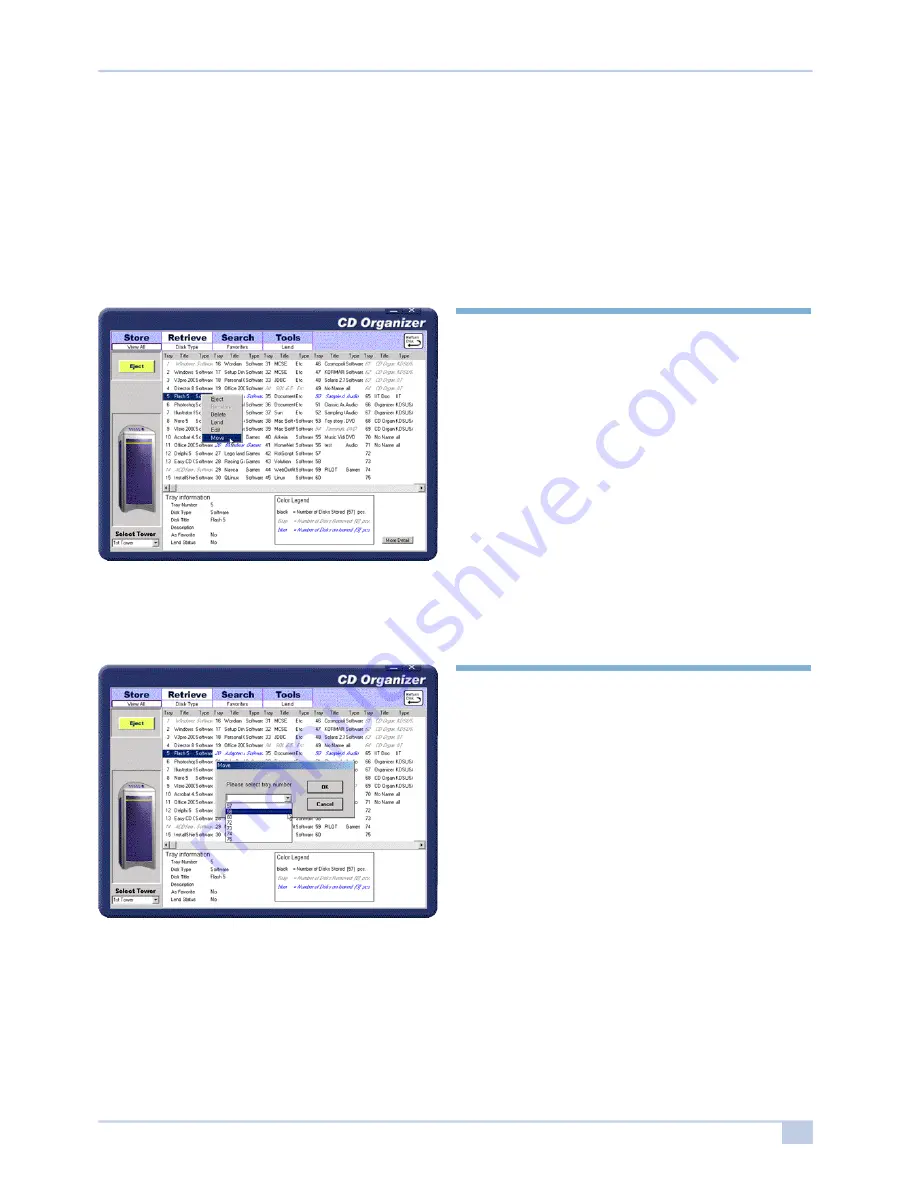
2 9
Owner’s Manual
5.7 Changing trays
This function allows you to move a disk from one track to another.
[ Tray Move]
Step 1.
Select [View All] from the [Eject] menu.
Step 2.
Select Tray [Source Tray] you want to move.
Step 3.
Click the right mouse button and select
[Move].