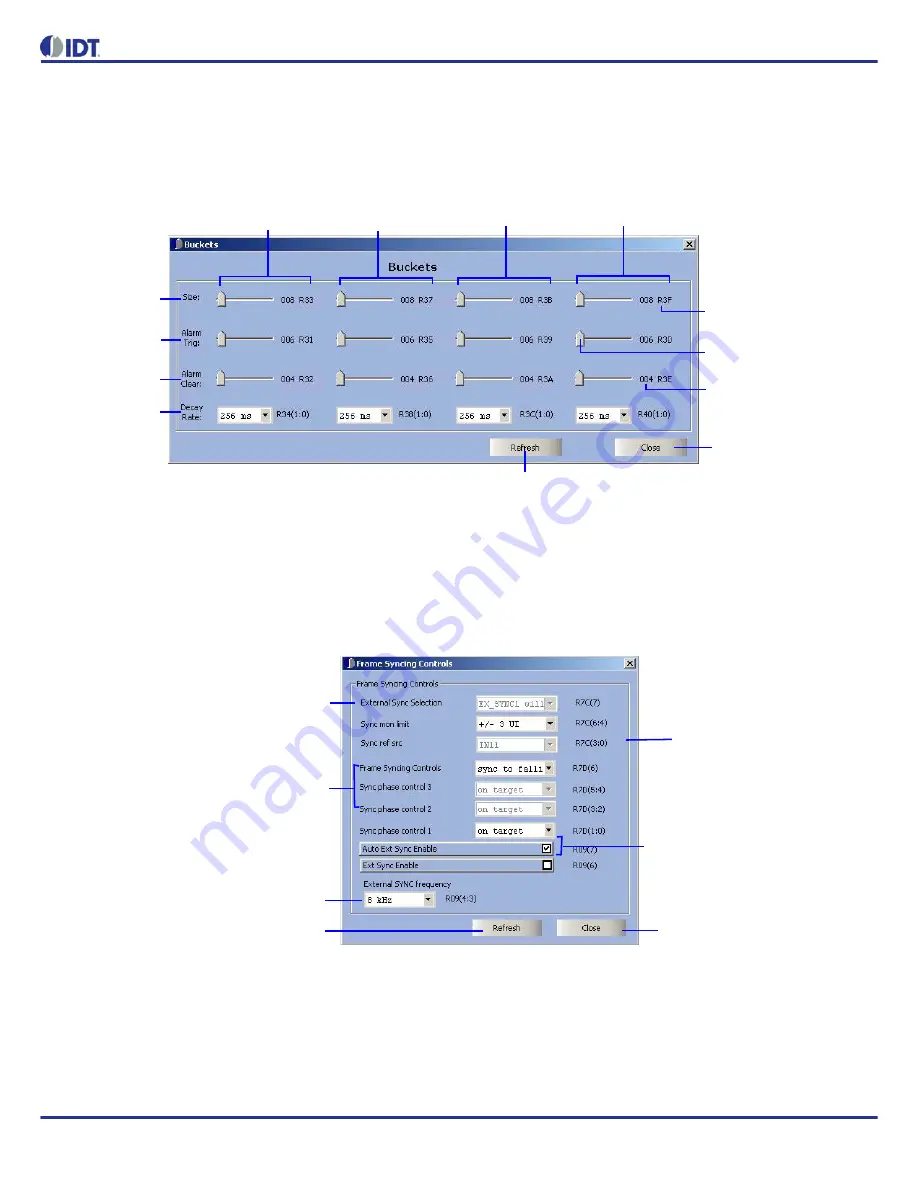
82V3911 WAN PLL
REVISION 1 1/30/15
11
EVALUATION BOARD USER’S GUIDE
2.4.1
LEAKY BUCKET CONFIGURATION
Click on “Buckets” or select “Window > Bucket Window”. The buckets
dialog box pops up as shown in
Figure-15
. Users can set the four leaky
bucket configurations in this dialog box.
Figure-15 Buckets Dialog Box
2.4.2
FRAME SYNCHRONIZATION CONTROL
Click on “Ex Sync”. The Frame synchronization Control dialog box
pops up as shown in
Figure-16
. In this dialog box, users can configure the
registers related to the external frame synchronization signal.
Figure-16 Frame Synchronization Control Dialog Box
configuration 0
configuration 1
configuration 2
configuration 3
leaky bucket size
upper threshold
lower threshold
decay rate
slide to change the value
indicate the selected value
register address
click to read the configuration data from the device
click to exit this dialog box
external frame sync. input signal
register address and bits
determine whether the external frame
sync. signal is used
click to read the registers listed in
click to exit this dialog box
sampling margin control
external frame sync. signal frequency selection
this dialog box and refresh the display
external frame sync signal monitor range selection


























