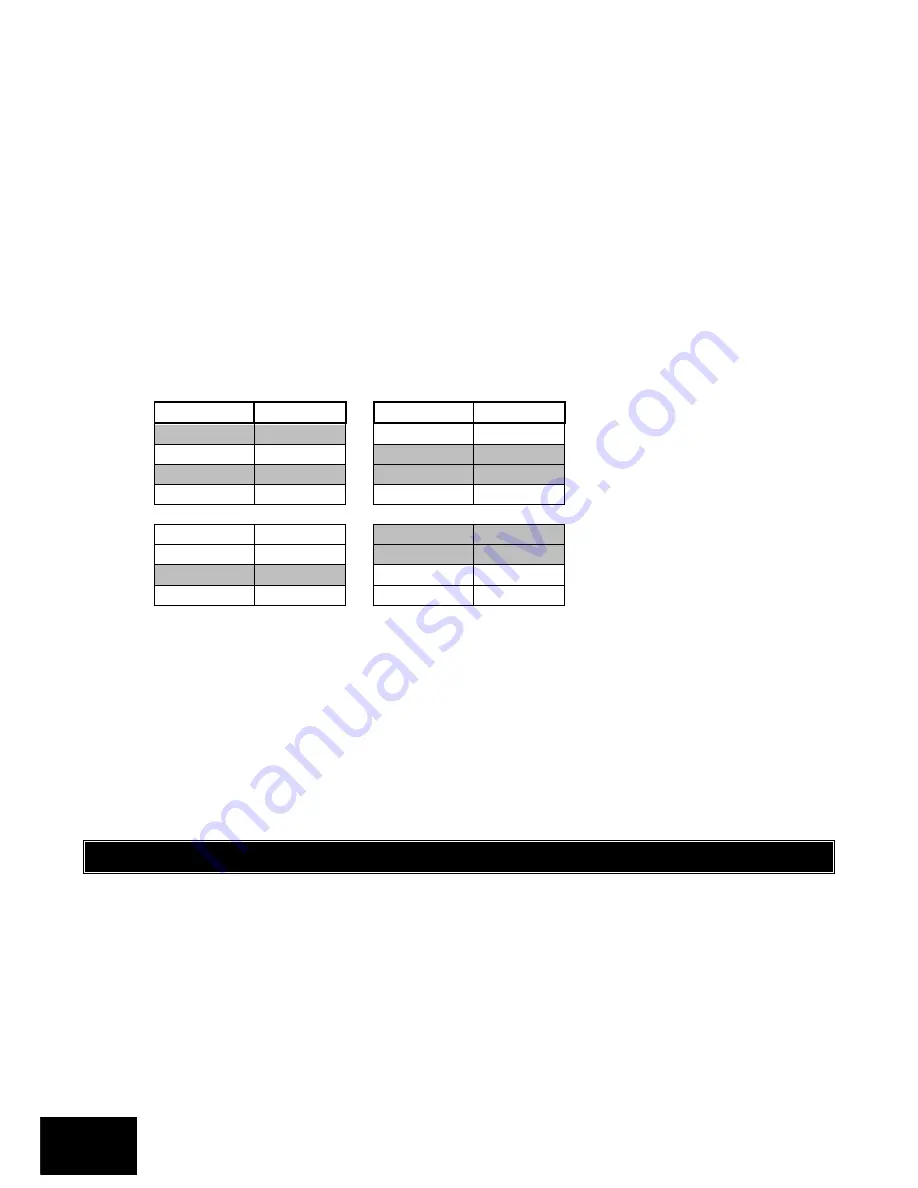
Section: 2
IDS X64 Remote Receiver 700-408-02A Issued August 2010
16
8.
The keypad displays “Remote Receivr
N
”, “
R
MM:SS”.
9.
Enter
[RELAY PULSE TIME]
followed by the
[*]
key.
10.
The keypad displays “
R
time”.
11.
Once you have finished, press the
[#]
key
to exit programming.
LED Keypad
1.
Hold the
[*]
key until the beep (3-4 seconds).
2.
The READY and ARM LEDs flash alternately.
3.
Enter
[MASTER CODE]
followed by the
[*]
key.
4.
The READY LED flashes.
5.
Enter
[2] [5]
followed by the
[*]
key.
6.
The READY and ARM LEDs flash simultaneously.
7.
Enter
[RECEIVER NUMBER]
, which could be 1, 2, 3, or 4, followed by the
[*]
key.
8.
The READY LED comes on.
Time is displayed in BCD format, but is entered as 4 consecutive digits as per usual. There are
four zone LEDs for every digit:
Zone LED
Time
Zone LED
Time
1
(x 1 = 1)
9
(x 1 = 0)
2
(x 2 = 0)
10
(x 2 = 2)
3
(x 4 = 4)
11
(x 4 = 4)
Mm:Ss
4
(x 8 = 0)
12
(x 8 = 0)
= 45:36
5
(x 1 = 0)
13
(x 1 = 1)
M = LEDs 8 through 5
6
(x 2 = 0)
14
(x 2 = 2)
m = LEDs 4 through 1
7
(x 4 = 4)
15
(x 4 = 0)
S = LEDs 16 through 13
8
(x 8 = 0)
16
(x 8 = 0)
s = LEDs 12 through 9
EXAMPLE:
To get your first minute you add up the values of LEDs 8-5. From the Table above, you will see
that LED 7 is on – giving you an answer of 4. For your second minute, look at the values for LEDs
4-1. LEDs 1 and 3 are on which is a combined value of 5. For the first second we will look at
LEDs 16-13. LEDs 13+14 are on, which equals 3. For our last second look at LEDs 9 through 12.
The added values of LEDs 10+11 is 6. Add this all together and we get 45:36 as our time.
9.
Enter
[RELAY PULSE TIME]
, which is MMSS, followed by the
[*]
key.
10.
The READY LED is on if viewing relay 1, and the ARM LED is on if viewing relay 2.
11.
Once you have finished, press the
[#]
key to exit programming.
2.11
Defaulting the Remote Receiver
Use the following steps to default the Remote Receiver.
[*] [Master Code] [*] [2] [6] [*] [Receiver Number] [*] [*] [#]
LCD Keypad
1.
Hold the
[*]
key until the beep (3-4 seconds).
2.
The keypad displays “Master Code + *”.
3.
Enter
[MASTER CODE]
followed by the
[*]
key.
4.
The keypad displays “Option Menu”, “Add User Code”.
Summary of Contents for X64
Page 1: ......
Page 2: ...IDS X64 Remote Receiver 700 408 02A Issued August 2010 2...
Page 22: ...IDS X64 Remote Receiver 700 408 02A Issued August 2010 22...
Page 23: ...IDS X64 Remote Receiver 700 408 02A Issued August 2010 23...
Page 24: ...IDS X64 Remote Receiver 700 408 02A Issued August 2010 24...























