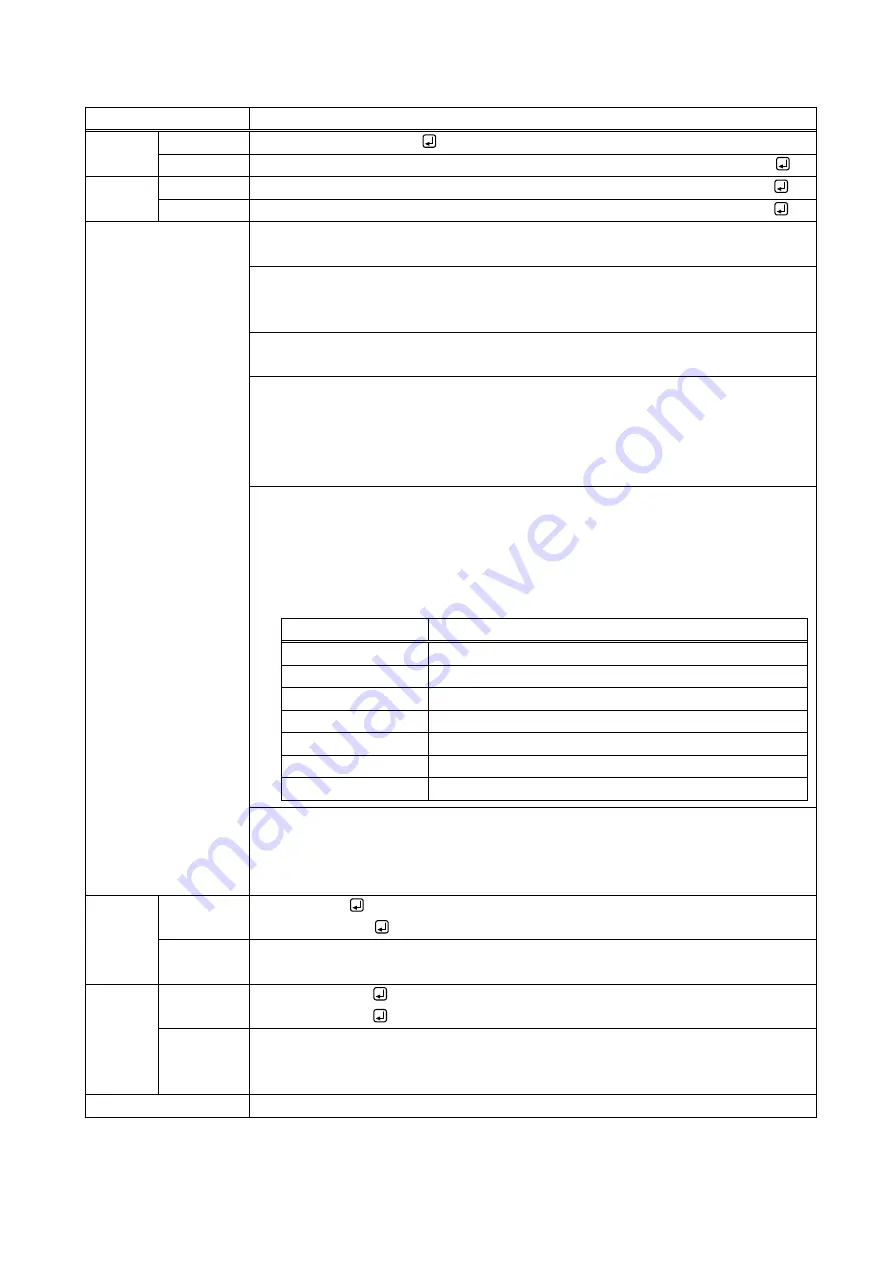
NJR-TW01UHD/NJR-RW01UHD Command Guide
31
@GAF / @SAF
Audio format
Getting
Command
@GAF, device, ch, port
Response
@GAF, device, ch, port, format_1, frequency_1 (, format_2, frequency_2
・・・
)
Setting
Command
@SAF, device, ch, port, format_1, frequency_1 (, format_2, frequency_2
・・・
)
Response
@SAF, device, ch, port, format_1, frequency_1 (, format_2, frequency_2
・・・
)
Parameter
device: Model
“1” fixed
ch: Input setting
1 to 512 = Input channel 1 to Input channel 512
If a command is input from the IP-NINJAR Configurator, “1” is set (fixed).
port: Input connector
“1” fixed
format_1 to format_7: Audio format
0 = PCM,
1 = Dolby Digital, 2 = AAC,
3 = Dolby , 4 = DTS,
5 = DTS-HD,
6 = Dolby TrueHD
[Default] Only PCM can be output
frequency_1 to frequency_7: Maximum sampling frequency
0 = OFF,
1 = 32 kHz, 2 = 44.1 kHz, 3 = 48 kHz,
4 = 88.2 kHz, 5 = 96 kHz, 6 = 176.4 kHz, 7 = 192 kHz
[Default] PCM: 48 kHz; others: OFF
“OFF”: Only setting command (@SAF) can be used
The selectable maximum sampling frequency depends on audio format.
Audio format
Maximum sampling frequency (kHz)
PCM
32/44.1/48/88.2/96/176.4/192
Dolby Digital
OFF/32/44.1/48
AAC
OFF/32/44.1/48/88.2/96
Dolby
OFF/32/44.1/48
DTS
OFF/32/44.1/48/96
DTS-HD
OFF/44.1/48/88.2/96/176.4/192
Dolby TrueHD
OFF/44.1/48/88.2/96/176.4/192
Getting commands : the set audio formats and maximum sampling frequency is
returned
Setting commands : send the desired audio formats and the maximum sampling
frequencies
Getting
example
Command
Response
@GAF,1,1,1
@GAF,1,1,1,0,7
Description Getting the audio format that can be output to Channel 1
Up to PCM 192 kHz
Setting
example
Command
Response
@SAF,1,1,1,4,3
@SAF,1,1,1,4,3
Description Setting Channel 1 to output audio up to PCM and DTS 48 kHz
(The maximum PCM sampling frequency is not changed.)
Completed
Remarks
The NJR-RW01UHD does not support this command.



































