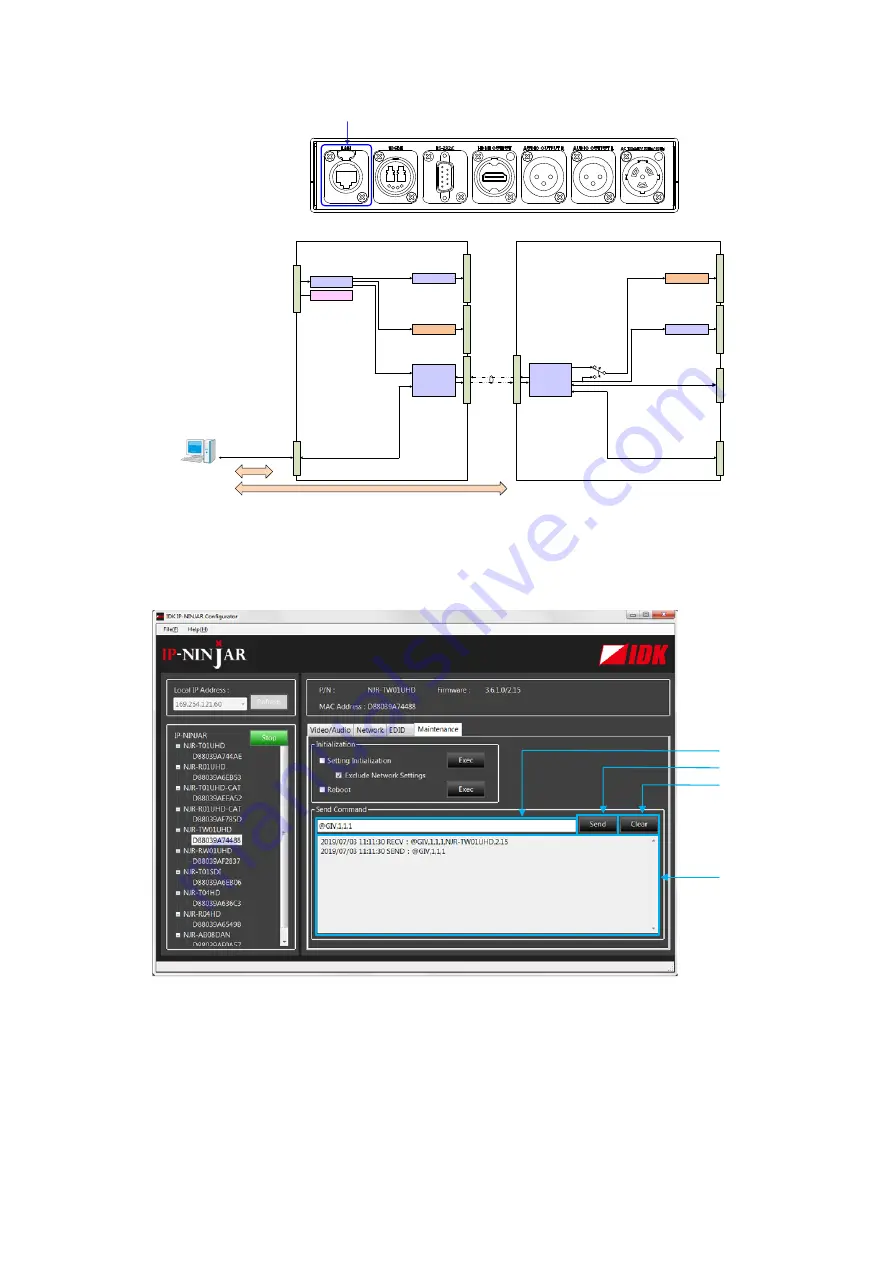
NJR-TW01UHD/NJR-RW01UHD Command Guide
12
EDID emulator
NJR-TW01UHD (LAN model)
D/A conversion
Audio D
*1
PC for control
H
D
M
I I
NP
UT
HDM
I O
UT
P
UT
A
UDI
O
O
UT
P
UT
TX
LA
N
NJR-RW01UHD
Step (1)
LAN cable
Video/Audio D
*1
Video/Audio D
*1
HDM
I O
UT
P
UT
A
UDI
O
O
UT
P
UT
RS
-23
2
C
LA
N
Step (2)
Step (3)
Communication
command
* PCs can control both NJR-TW01UHD (LAN model) and NJR-RW01UHD by connecting to
either NJR-TW01UHD or NJR-RW01UHD.
LAN connector
Audio A
*2
Audio D
*1
Video/Audio D
*1
D/A conversion
Audio A
*2
or D
*1
Fiber optic
cables
NJR-TW01UHD (LAN model) or NJR-RW01UHD
RX
HDMI receiver
HDMI transmitter
HDMI transmitter
*1
Audio D
: Digital audio
*2
Audio A : Analog audio
[Fig. 3.3] LAN communication setup
①
For entering the desired command
②
For sending the command to NJR-TW01UHD or NJR-RW01UHD
④
For deleting the log
③
For displaying the log
①
②
④
③
[Fig. 3.4] Command input from Maintenance page



































