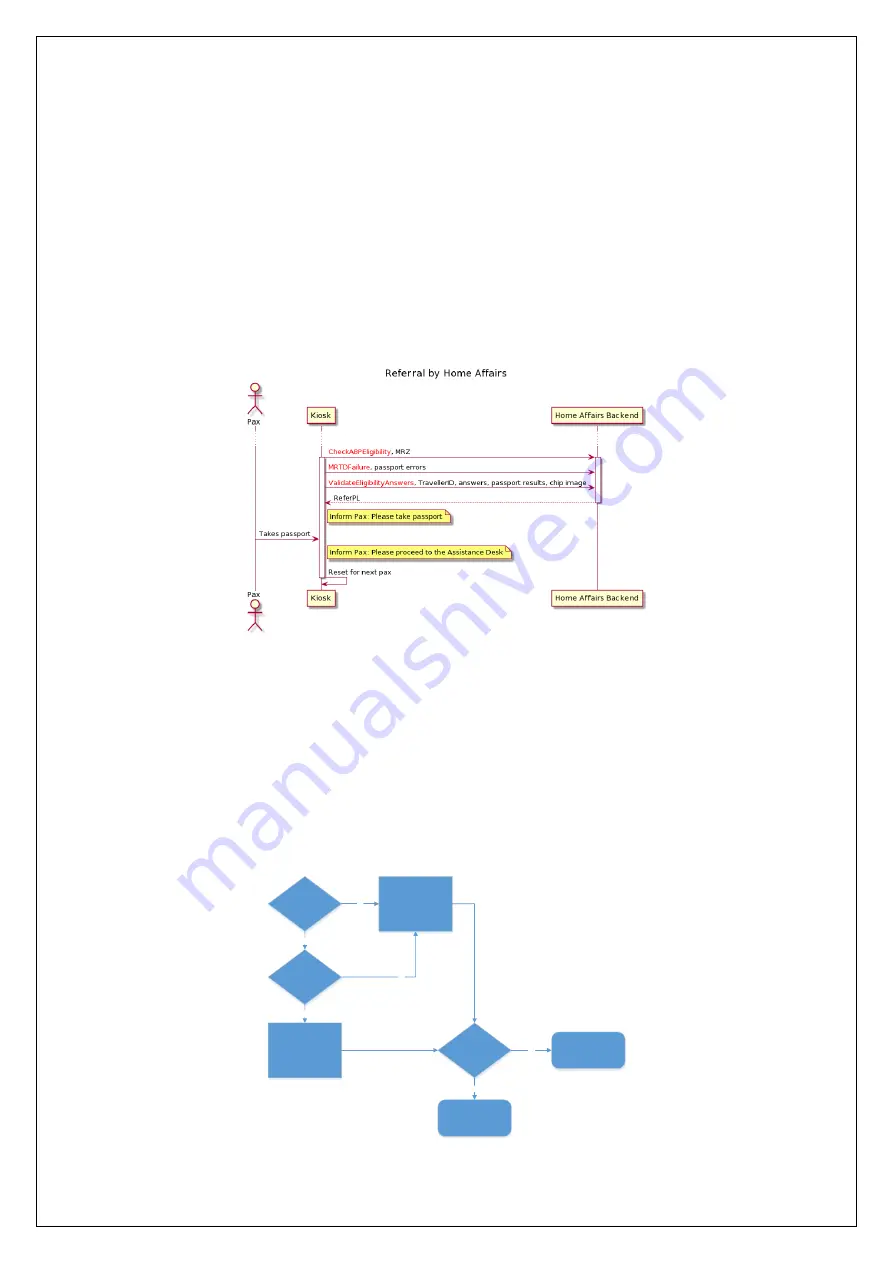
SmartGate Kiosk
Mar 2021
Page 6
Not all kiosk transactions result with a SmartGate ticket printed, due to a variety of
reasons a traveller may be referred for manual processing. The following diagram
illustrates a branch to the above workflow where a traveller is referred by the
Department’s system such as not eligible (determined from MRZ processing),
passport chip read or validation failure as well as traveller answers that are not
acceptable for self-service processing at SmartGate.
Language Selection
Travellers have the option to select from a list of languages supported by the kiosk
themselves, or the kiosk will default to a language most relevant to the country of
issue of their passport. When a traveller is accessing the kiosk they have the
option to choose the language they wish to use or it will default to the language
specified according to their passport. The following flowchart outlines this.
Transaction continues in
the language the traveller
has chosen
Is Passport inserted
within 15 seconds?
Does Traveller choose
language?
When passport is
inserted the default
language defined by
origin of passport is
displayed
No
Yes
No
Yes
Does the traveller choose
to change language
during transaction?
Transaction is completed
in the language currently
displayed
Language is changed to
requested language and
completed
No
Yes
Summary of Contents for KIOSK
Page 9: ...SmartGate Kiosk Mar 2021 Page 9...
Page 34: ...Mar 2021 Page 34...







































