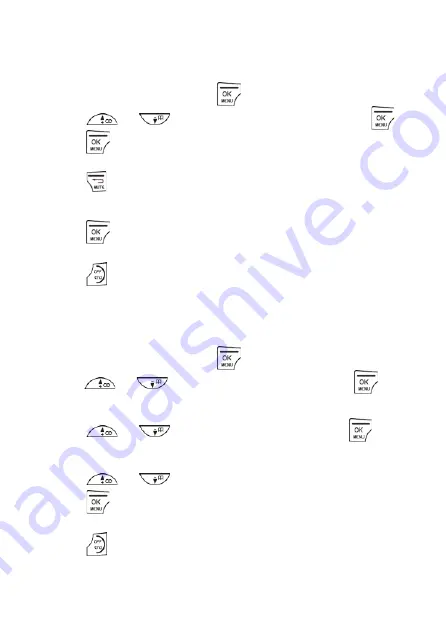
43
9.4
Rename the Handset
You can personalise your handset by changing the name shown on the
handset in standby mode.
-
On Your ECLIPSE Handset
1.
From the home screen, press
.
2.
Press
/
to
HANDSET OPTS
and then press
.
3.
Press
to select
HANDSET NAME
.
•
The current handset name is displayed.
4.
Press
to delete the letters one by one and enter the new
name (maximum 10 characters).
5.
Press
to confirm.
•
A confirmation tone is played.
6.
Press
to return to standby mode.
9.5
Set the Display Language
You can change the display language on your handset. The default setting
is
ENGLISH
.
-
On Your ECLIPSE Handset
1.
From the home screen, press
.
2.
Press
/
to
HANDSET OPTS
and then press
to
select.
3.
Press
/
to
LANGUAGE
and then press
to
select.
4.
Press
/
to select your preferred language and then
press
to confirm.
•
A confirmation tone is played.
5.
Press
to return to standby mode.
Note:
Once the display language is set, the handset will switch to display
in the selected language.
Summary of Contents for eclipse 8035
Page 1: ......
Page 36: ...34 4 Press again to confirm A confirmation tone played ...
Page 44: ...42 6 Press to return to standby mode ...
Page 69: ...67 ...






























