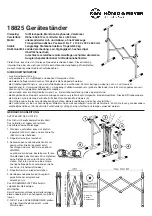Programming IDEC SmartRelay
IDEC SmartRelay Manual
95
Defining a specific analog output value
To output a specific analog value at the two analog outputs:
9. Move the ’>’ cursor to ’
Defined
’:
Press or
10.Confirm ’Defined’:
Press
OK
The display shows:
AQ1: 00.00
AQ2: 00.00
11.Enter a specific output value for each of the two analog
outputs.
12.To confirm your entry:
Press
OK
3.6.12 Defining the type of analog outputs
Analog outputs can be either 0..10V/0..20mA, which is the
default, or 4..20mA
.
To define the type of analog outputs, follow these steps
starting from the programming menu:
1. Move the “>” cursor to ’
Edit..
’:
Press or
2. Select ’Edit’:
Press
OK
3. Move the “>” cursor to ’
AQ
’:
Press or
4. Select ’AQ’:
Press
OK
5. Move the “>” cursor to ’
AQ type
’:
Press or
6. Select ’AQ type’:
Press
OK
IDEC SmartRelay shows the following display, for example:
AQ1:default
AQ2:4..20mA
The defined type for each analog channel is shown. To
change the type, continue as follows
7. Move to the AQ
that you want to change.
Press or
8. Select either default (0..10V/0..20mA)
or 4..20mA.
Press or
9. Confirm your selection.
Press
OK
Phone: 800.894.0412 - Fax: 888.723.4773 - Web: www.clrwtr.com - Email: [email protected]