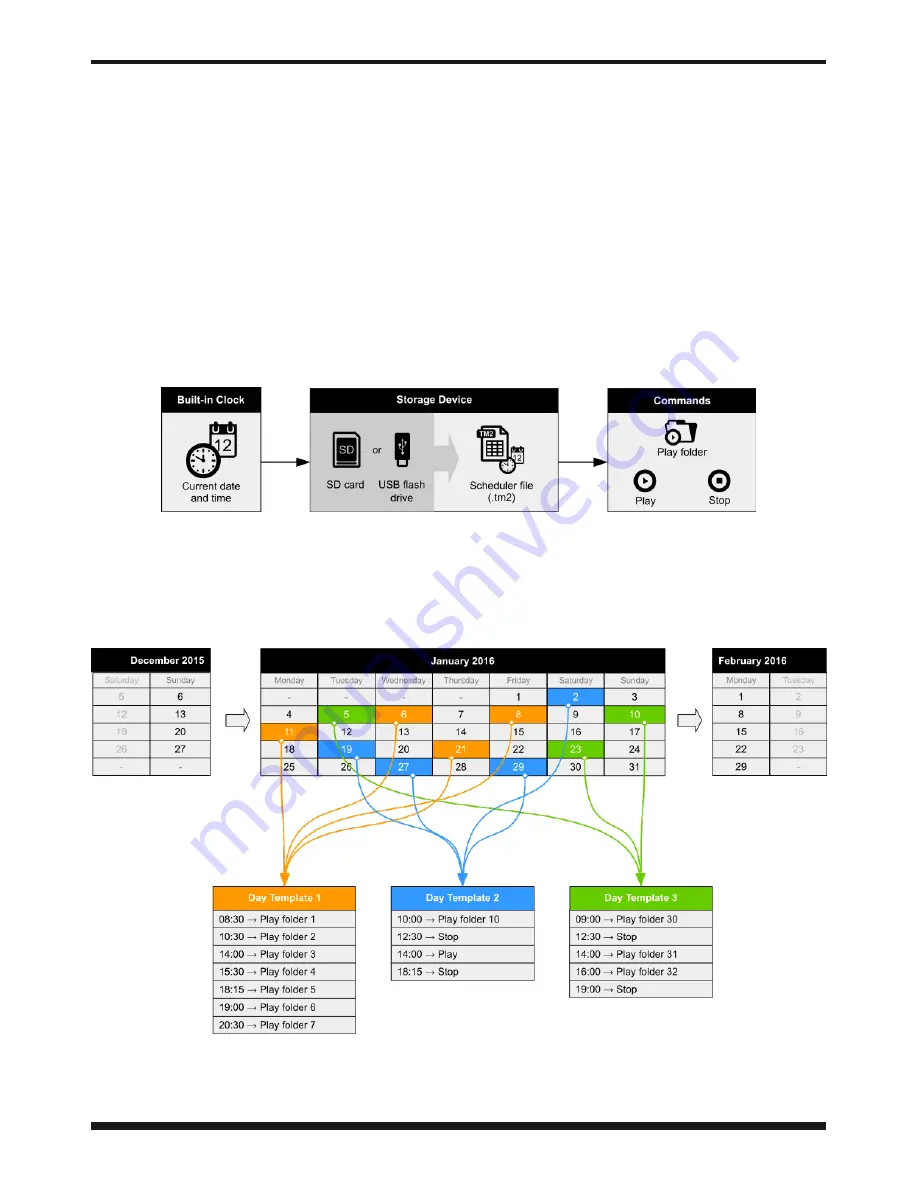
® Waves System
V 1.0 - 2018
ID-AL - My VideoPlayer VP320/VP330 - Audio/Video player - User manual
5 - Control with a Timestamped Programming
(Scheduler)
5.1 Introduction
The VP3x0 can be controlled thanks to a timestamped programming. This feature, named Scheduler,
allows to timetable the playback of audio files (messages, spots, musics, sounds) and to stop or resume
the playback on accurate date and time.
5.2 Principle
The VP3x0 uses its built-in clock to perform scheduled actions. These actions are stored in a timestamped
programming file named the Scheduler file.
First, create a «Day template», (Monday, Saturday, Closed day, Special offer day...) where you will placed
the actions during the day (message, other folder, awake mode...). Then place the day template in the
calendar and export the scheduler file to be copied on the media.
- 20 -
















































