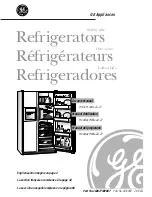2
INTRODUCTION
Thank you for choosing an
ICS PACIFIC
G 1 3 5 L
Medical Display Refrigerator.
Before you operate the
ICS PACIFIC
G 1 3 5 L
Medical Display Refrigerator (herein named
“the cabinet”) please read this manual thoroughly and retain it for future reference.
You will get a long life out your cabinet if you maintain it correctly and follow the safety and
installation instructions detailed within this manual.
PRODUCT INFORMATION
Write the Model & Serial Number here for your records:
Model #: _____________________________
Serial #: _____________________________
These numbers can be found on the back of the cabinet.
TABLE OF CONTENTS
INTRODUCTION
2
SAFETY INSTRUCTIONS
3
SAFETY INSTRUCTIONS
3
INSTALLATION / STOCKING INSTRUCTIONS
4
SETTING UP THE CABINET
4
INSTALLING THE HANDLE
4
INSTALLING THE BOTTOM SHELF
4
STOCKING THE CABINET
4
OPERATION / CLEANING / INFORMATION
5
GENERAL OPERATING INSTRUCTIONS
5
CLEANING INSTRUCTIONS
5
TEMPERATURE RANGE
5
ELECTRONIC DIGITAL CONTROLLER
6
UNDERSTANDING THE ELECTRONIC DIGITAL CONTROLLER
6
To operate the light
6
Reading and Resetting the High/Low temperature readings
6
Alarm function
6
SPECIAL POINTS
7
SPECIAL POINTS TO NOTE
7
Ensuring adequate ventilation
7
Hi/Lo Temperature Light
7
Refrigerating Light
7
Defrost Light
7
The UP/Light Button
7
The DOWN/Mute Button
7
The HI/LO Button
7
BEFORE CALLING SERVICE
8
Before calling the ICS PACIFIC Service Department
8