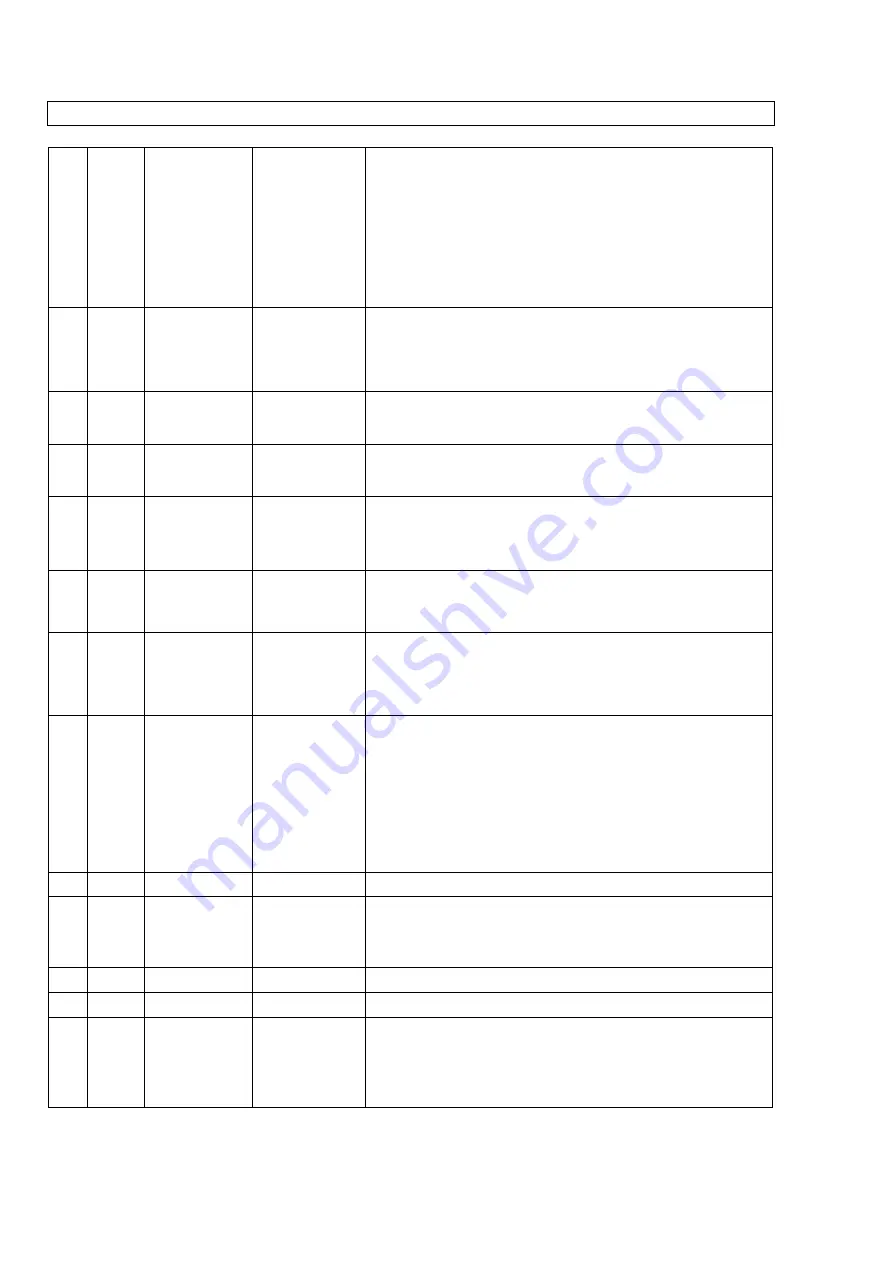
21
consec.
No.
Parameter
code
P a r a m e t e r n a m e
adjustment range
description
menu B: "Advanced parameters"
4
Sn
Input specification,
(SN)
Y
S
E
J
Cu50
Pt
U0-5
UI-5
0-20
4-20
K type thermal element / Possible measurement range: - 5 0 . . . + 1 3 5 0 ° C
S - type thermal element / Possible measurement range: - 5 0 . . . + 1 7 5 0 ° C
E - type thermal element / Possible measurement range: - 5 0 . . . + 8 0 0 ° C
J - type thermal element / Possible measurement range: - 5 0 . . . + 1 0 0 0 ° C
Cu50 type RTD (resistance sensors) / Possible measurement range - 5 0 . . . + 1 5 0 ° C
Pt100 type RTD (resistance sensors / Possible measurement range: - 2 0 0 . . . + 8 5 0 ° C
0 - 5 V d i r e c t v o l t a g e (analogue input) / Possible measurement range: - 1 9 9 9 . . . + 9 9 9 9
1 - 5 V d i r e c t v o l t a g e (analogue input) / Possible measurement range: - 1 9 9 9 . . . + 9 9 9 9
0 - 2 0 mA d i r e c t c u r r e n t (analogue input)) / Not active
4 - 2 0 mA d i r e c t c u r r e n t (analogue input) / Not active
5
dP
D e c i ma l p o i n t s
- d i s p l a y
(DP)
0-3
DP=0, display without decimal places ; XXXX
DP=1, display with 1 decimal places: XXX.X
DP=2, display with 2 decimal places: XX.XX
DP=3, display with 3 decimal places: X.XXX
When using temperature sensors as input, you can only select Dp0 or Dp1.
The actual internal measurement resolution always remains 0.1°.
6
inPL
lower set value limit,
(INPL)
- 1 9 9 9 . . . + 9 9 9 9
Lower set value limit. The specified value limits how the set value on the regulator and alarm output
can be set. (See section ‘Changing the set value and alarm temperature’ page 2). The value that you
enter represents the lowest possible setting that can be made.
7
inPH
upper set value limit,
(INPH)
- 1 9 9 9 . . . + 9 9 9 9
Upper set value limit. The specified value limits how the set value on the regulator and alarm output
can be set. (See section ‘Changing the set value and alarm temperature’ page 2). The value that you
enter represents the highest possible setting that can be made.
8
Sc
measurement reading
calibration
(SC)
- 1 9 9 9 . . . + 9 9 9 9
Calibration function to compensate for sensor deviations. The value set in °C will be added to the
display value. If you desire a decrease, enter the value as a negative value.
Recommendation: You will achieve best results if you calibrate to a value near to the set value. The
calibration is not officially verifiable!
9
Ctrl
regulating mode selection
(CTRL)
oFF
b it.r
b it.d
P id.r
P id.d
OFF: Display function only
BITR: On/Off regulation for heating operation (switches off after an ascending slope to set value)
BITD: On/Off regulation for cooling operation (switches off after a descending slope to set value)
PIDR: PID control heating operation
PIDD: PID control cooling operation
10
dFct
switching hysteresis at
both sides
(DFCT)
0 . 1 . . . 2 0 0. 0
(Fo rma t X XX .X )
1 ...2000
( F o r m a t X X X X )
Only active in on/off operation, on output terminal 1, 2. The specified temperature value is added to
both ascending and descending temperature slopes. This therefore doubles the total hysteresis
(switching gap).
Example of a heating control system on output relay terminal 1, 2:
Operating mode ON/OFF (BITR), set value = 200.0°C, DFCT = 0.5°C
The output relay will therefore switch off the heating when 200.5°C is reached;
The output relay will switch the heating back on after the temperature has cooled to 199.5°C.
11
AL It
alarm output
(AL1T)
oFF
HJ
HJb
LJ
LJb
OFF: No alarm active (alarm output on terminals 6, 7, 8 is deactivated)
HJ: Absolute alarm value excess temperature (high limit)
Alarm is emitted when the alarm value specified is reached. Alarm stops automatically according to
the preselected switching hysteresis (DFAL menu)
HJB: Absolute alarm value excess temperature with hold function
As per HJ above, except that when the regulator is switched on (control voltage on), the alarm does
not emit immediately, even if at the time of switching on the temperature is such that the alarm would
usually be triggered during normal operation
(for example, if a refrigerator is still warm).
The alarm will only be emitted if the temperature moves out of the normal range and heads
towards the alarm setting (temperature slope runs up to the alarm setting). Automatic
alarm reset in
accordance with
DFAL menu.
LJ:Absolute alarm value insufficient temperature (low limit)
Alarm is emitted when the lower alarm value specified is reached. Alarm stops automatically
according to the preselected switching hysteresis (DFAL menu)
LJB: Absolute alarm value insufficient temperature with hold function
Functioning
equivalent to HJB
Note:
In order to circumvent
the automatic alarm reset (alarm with hold function without automatic
12
dFAL
alarm hysteresis
(DFAL)
1-2000
Switching gap reset alarm output (terminals 8, 7, 6). Only works with AL1T
13
P
proportional band
(P)
0.1-999.9% of
the measuring range
Proportional band parameter (P value). Setting only works in PID control mode (Menu Ctrl)
14
l
I integral time
(I)
0-9999s
Integral part parameter (I value). Setting only works in PID (Menu Ctrl)
15
d
differential time
(D)
0-999.9s
Derivative part parameter (D value). Setting only works in PID (Menu Ctrl)
16
t
switching time output
(T)
2-120s
T represents the minimum period of time in seconds in which the output remains switched on. In
principle, when using mechanical relay outputs/switching mechanical load relays, you should select
the longest possible switching time, in order to avoid premature wear due to high switching
frequency.
When using regulators with SSR outputs and so-called SSR relay leads, in many cases selecting a
shorter pulse interval results in better linearity of the temperature curve. Thanks to wear-free
switching provided by electronically switching SSR relays, it is possible to choose your own
switching frequency.
















