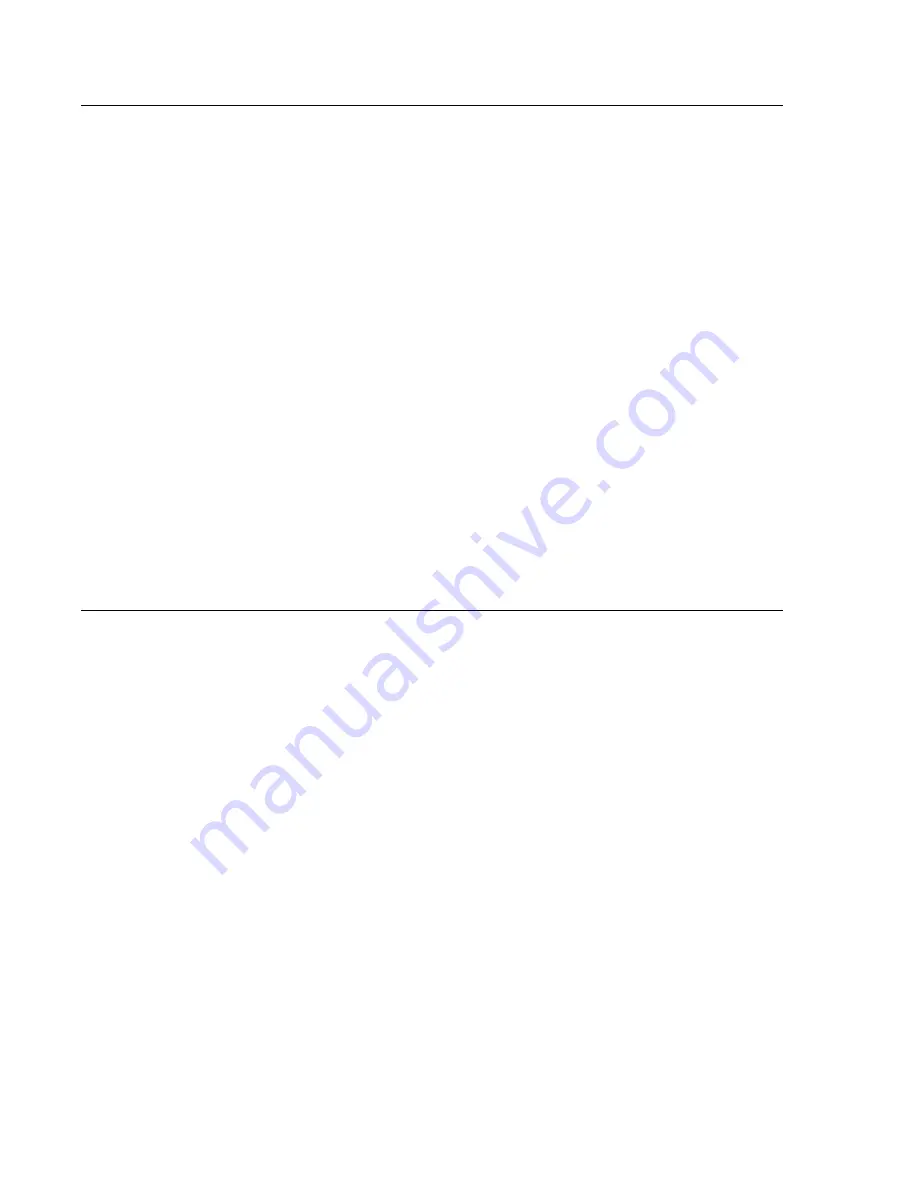
Manual Number: 00650-014-4
Page 2-2
AD12-8 Manual
Hard Disk Installation
The files contained on the master diskette may also be copied onto your hard disk. To do this
perform the following:
1. Place the master diskette into a floppy drive.
2. Change the active drive to the drive that has the master diskette installed. For example, if the
diskette is the A drive, type A:
3. Type INSTALL and follow the screen prompts.
Files contained on the disk are stored in separate directories as follows:.
ROOT:
Contains the FINDBASE PROGRAM that will help you to decide what
base address to use with the card. Also contains the SETA12.EXE setup and
calibration program, the SETMUX.EXE sub-multiplexer card setup and
calibration program, and POLY.EXE, the linearization polynomial program.
PSAMPLES:
Contains Pascal samples and the Pascal-linkable driver.
CSAMPLES:
Contains C samples and the C-linkable driver.
BSAMPLES:
Contains the BASIC and QuickBASIC samples as well as the binary and
linkable drivers.
VBWIN:
Contains the Windows Visual BASIC samples.
CPPWIN:
Contains the Windows C samples.
Configuration File
The Configuration File has several purposes; most of which are associated with use of the software
drivers provided with your AD12-8 card. These are as follows:
a. Provide means to automatically configure the driver and, thus, avoid need for multiple calls to
the driver to do the setup.
b. Allow the setup programs to do the work of configuring the driver. When you use the setup
programs to assist in configuring the card, this information is saved in the configuration file
and can then be used by the drivers.
The Configuration File, SETUP.CFG, is generated or modified with the setup programs. It can also
be generated or modified by an editor or a word processor in the non-document mode. This file is
a structured file containing setup information for:
a. AD12-8 plug in PC card.
b. AT-16 sub-multiplexer card.
c. LVDT8-P sub-multiplexer card.
d. Programmable gain assignments.
e. Curve assignments.






























