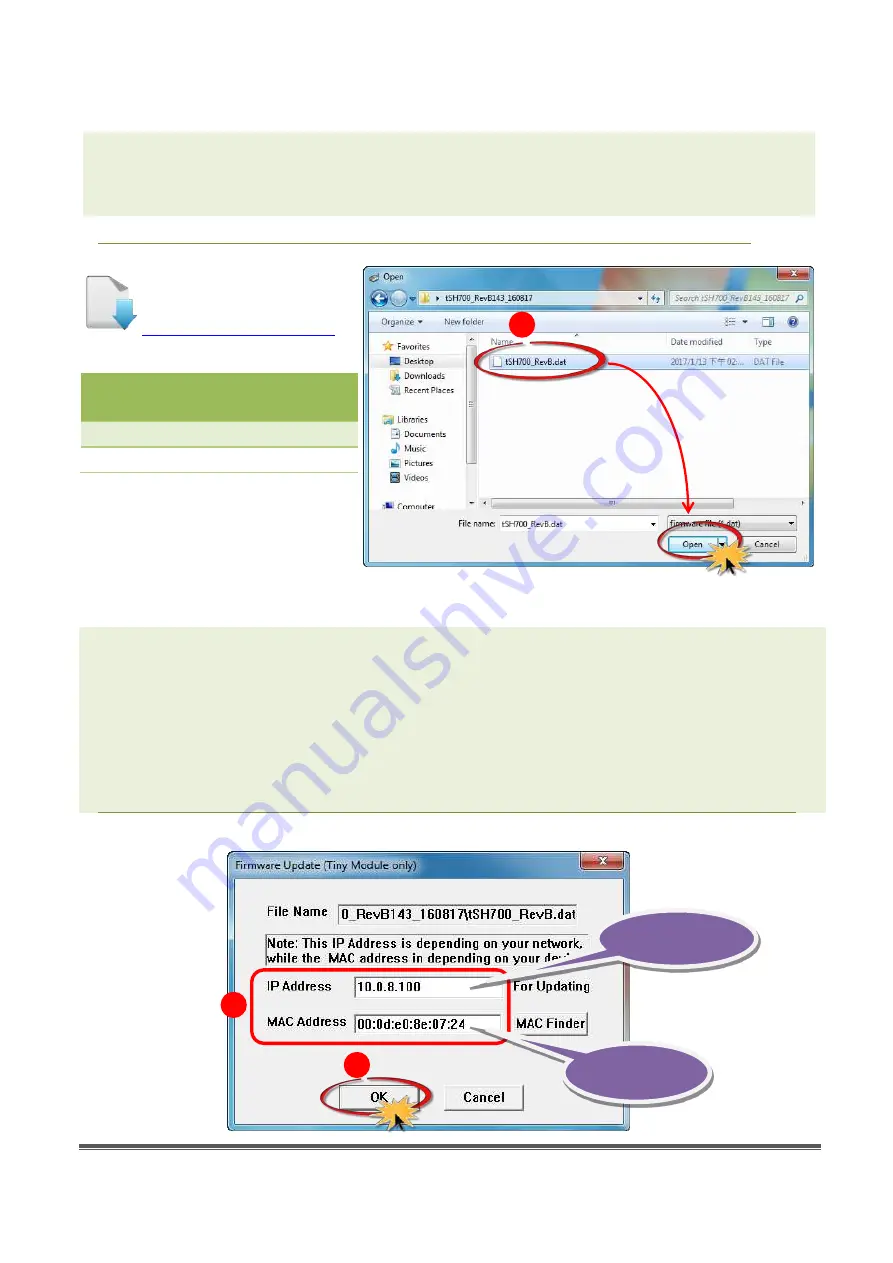
tSH-700 Series Firmware Update via Ethernet (Ver. 1.2/Jun. 2017)
Page: 4
Step 4: In the
“Open”
dialog box, select the firmware file
(tSH700.dat
/tSH700_RevB.dat)
that will be used to update the module, and then click the
“Open”
button.
Firmware File
Supports tSH-700
module
tSH700.dat
tSH-700 Series
tSH700_RevB.dat
tSH-700
RevB
Series
Step 5: Assign a
valid IP Address (can be different with the current IP)
and the
factory-default
MAC Address
for the tSH-700 module. If this IP address is invalid (e.g. IP Address: 0.0.0.0) or
a user-defined
MAC address is assigned, refer to
note 2 (Page 19) and note 3 (Page 20)
below for more details.
Step 6: Click the
“OK”
button.
4
5
6
Valid IP Address
Factory-default
MAC Address






































