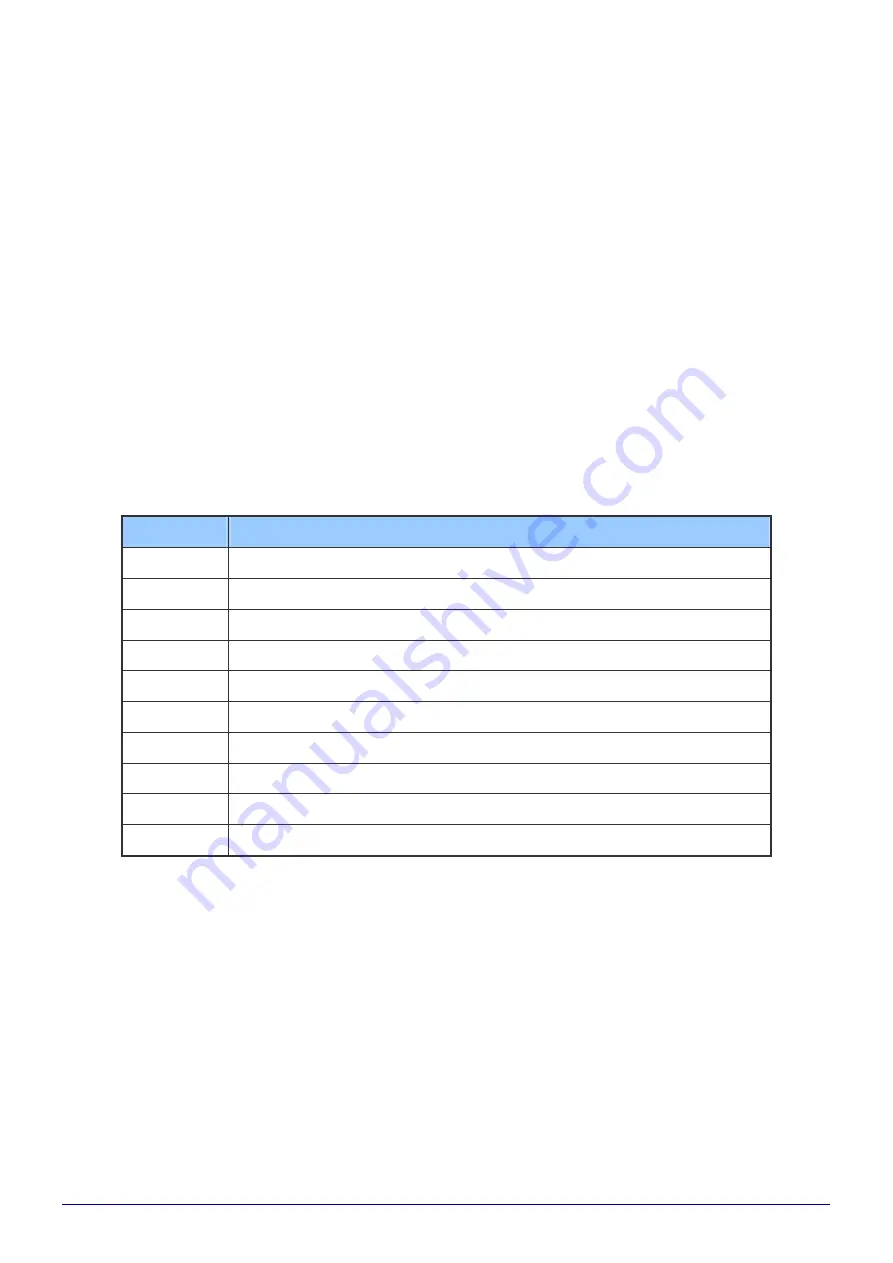
4.10 P3SBCCCCCCCCMMMMMMMM [CHK]<CR>
Description:
Change the CAN configuration of CAN Converter module. This command will
save the CAN configuration parameter into SRAM. When the module is rebooted, the CAN
configuration will recover the previous setting.
Syntax: P3SBCCCCCCCCMMMMMMMM[CHK]<CR>
P3
Command character
S
CAN Specification 2.0A/2.0B
B
CAN Baud rate
CCCCCCCC
CAN filter acceptance code
MMMMMMM
CAN filter acceptance mask
Table: CAN baud rate list
B
Description
0
10K baud rate of CAN
1
20K baud rate of CAN
2
50K baud rate of CAN
3
100K baud rate of CAN
4
125K baud rate of CAN
5
250K baud rate of CAN, I-7530-FT does not support
6
500K baud rate of CAN, I-7530-FT does not support
7
800K baud rate of CAN, I-7530-FT does not support
8
1000K baud rate of CAN, I-7530-FT does not support
9
83.3K baud rate of CAN, I-7530-FT does not support
Response:
A valid command will let the module to apply the CAN configuration parameters.
Invalid command: ?<Error Code><CR>
Note:
It is necessary to enable the “Error Response” function in the CAN Converter Utility, in order to
receive Syntax and/or communication error information at the host PC. This command does
not support user-defined CAN baud rate function. About CAN filter setting, please refer to
section 3.2.
This function is just supported by the firmware version 3.00 or more in I-7530 series and
I-7530, I-7530-FT, I-7530A, I-7565, tM-7530, tM-7530A, tM-7565 User Manual Version 1.5
Page
:
51
Copyright © 2018 ICP DAS Co., Ltd. All Rights Reserved E-mail: [email protected]
















































