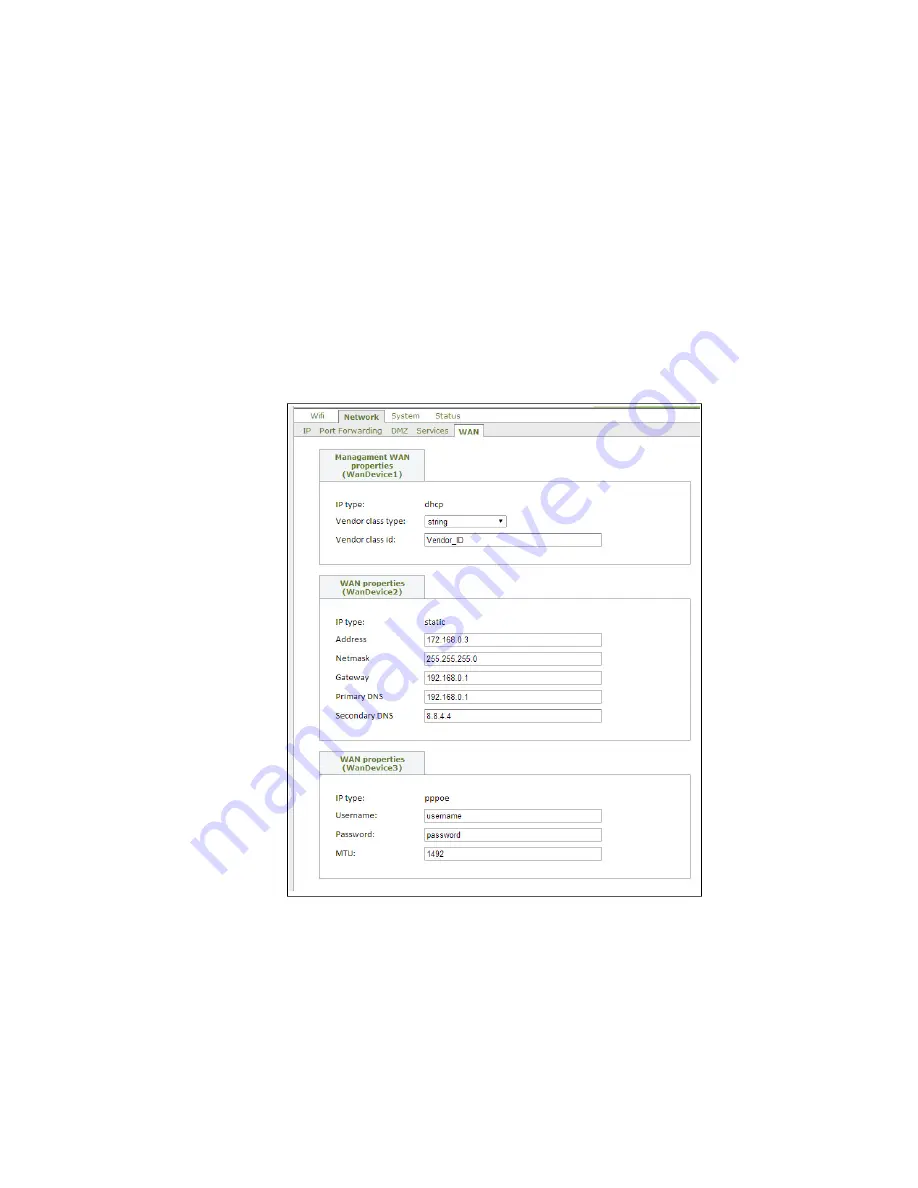
Configuring and managing the IGW3000
26
2.
Use the drop-down box under the UPnP tab to enable or disable UPnP.
3.
Click the Save button to save your changes.
After applying these settings with the Apply button, the network configuration will be changed.
Managing the WAN interfaces
The WAN submenu shows information about web UI user-controlled WAN interfaces operating
on the device and enables configuration of their parameters, which depend on the type of the
particular interface. In order to configure the WAN interfaces through this menu, use the following
steps:
1.
Click Network > WAN to display a list of all web UI user-controlled WAN interfaces. The
name of each of the interfaces is given in parentheses.
Figure 19. WAN tab in the System menu.
2.
If the interface to be configured is a DHCP IP type WAN or virtual interface, use the following
fields:
• Vendor class type: select the vendor class type for the given interface. Available choices
are default, none and string.
• Vendor class id: specify the vendor class ID for the vendor class type of string. The string
must be no longer than 63 characters.
3.
If the interface to be configured is a WAN or virtual interface with a static IP, use the following
fields:




























