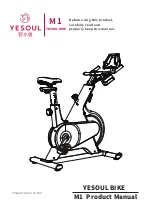Part No. 421353 R1220A
Printed in China © 2020 ICON Health & Fitness, Inc.
To order replacement parts, please see the front cover of this manual. To help us assist you, be prepared to
provide the following information when contacting us:
• the model number and serial number of the product (see the front cover of this manual)
• the name of the product (see the front cover of this manual)
• the key number and description of the replacement part(s) (see the PART LIST and the EXPLODED DRAWING
near the end of this manual)
ORDERING REPLACEMENT PARTS
ICON Health & Fitness, Inc. (ICON) warrants this product to be free from defects in workmanship and
material, under normal use and service conditions. The frame is warranted for fi ve (5) years from the date
of purchase. Parts and labor are warranted for ninety (90) days from the date of purchase.
This warranty extends only to the original purchaser (customer) and is not transferrable. ICON’s obliga-
tion under this warranty is limited to repairing or replacing, at ICON’s option, the product through one of
its authorized service providers. All repairs for which warranty claims are made must be preauthorized by
ICON. If replacement parts are shipped while the product is under warranty, the customer will be respon-
sible for a minimal handling charge. For in-home service, the customer may be responsible for a minimal
trip charge. This warranty does not extend to freight damage to the product. This warranty will automati-
cally be voided by the following conditions: (1) if the product is used as a store display model, (2) if the
product is purchased or transported outside the USA, (3) if all instructions and warnings in this manual are
not followed, (4) if the product is abused or improperly or abnormally used, or (5) if the product is used for
commercial or rental purposes. No other warranty beyond that specifi cally set forth above is authorized
by ICON.
ICON is not responsible or liable for the following damages: (1) indirect, special, or consequential dam-
ages arising out of or in connection with the use or performance of the product; (2) damages with respect
to any economic loss, loss of property, loss of revenues or profi ts, loss of enjoyment or use, or costs of
removal or installation; or (3) other consequential damages of any kind. Some states do not allow the
exclusion or limitation of incidental or consequential damages. Accordingly, the above limitation may not
apply to the customer.
The warranty extended hereunder is in lieu of any and all other warranties, and any implied warranties of
merchantability or fi tness for a particular purpose are limited in their scope and duration to the terms set
forth herein. Some states do not allow limitations on how long an implied warranty lasts. Accordingly, the
above limitation may not apply to the customer. This warranty provides specifi c legal rights; the customer
may have other rights that vary from state to state.
For warranty service, please call the telephone number on the front cover of this manual. Please be pre-
pared to provide the model number and serial number of the product (see the front cover of this manual).
ICON Health & Fitness, Inc., 1500 S. 1000 W., Logan, UT 84321-9813
LIMITED WARRANTY
IMPORTANT: To protect your fitness equipment with an extended service plan, see page 4.
Summary of Contents for PRO-FORM CYCLE TRAINER 300 Ci
Page 4: ...4 STANDARD SERVICE PLANS...