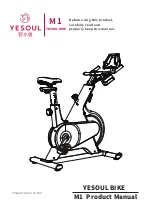16
HOW TO USE THE MANUAL MODE
1.
Turn on the console.
Press any button or begin pedaling to turn on the
console.
When you turn on the console, the displays will turn
on, a tone will sound, and the console will be ready
for use.
2.
Select the manual mode.
When you turn on the con-
sole, the manual mode will
be selected automatically.
If you have selected a
workout, reselect the man-
ual mode by pressing the
Manual Control button.
3.
Begin pedaling and change the resistance of
the pedals as desired.
As you pedal, change
the resistance of the ped-
als by pressing the Digital
Resistance increase and
decrease buttons.
Note: After you press the buttons, it will take a
moment for the pedals to reach the selected resis-
tance level.
4.
Follow your progress with the displays.
The speed meter
—This
display will provide a visual
representation of your pedal-
ing speed. As you increase
or decrease your pedaling
speed, bars will appear or
disappear in the speed meter.
Note: During a preset workout, this display will
show a target speed zone for each segment of the
workout.
The upper display
—This
display will show your pedal-
ing speed in revolutions
per minute (RPM) and your
power output in watts. The
display will change every few
seconds.
This display will also show the resistance level of
the pedals for a few seconds each time the resis-
tance level changes.
This display will also show
your heart rate (BPM) when
you use the handgrip heart
rate monitor or a compat-
ible heart rate monitor (see
step 5).
The center display
—This
display will show the distance
(Dist.) you have pedaled in
miles or kilometers and the
elapsed time. The display will
change every few seconds.
Note: During a preset workout, the display will
show the time remaining in the workout instead of
the elapsed time.
The lower display
—This
display will show your
pedaling speed in miles per
hour or kilometers per hour
and the approximate num-
ber of calories (Cals.) you
have burned. The display will change every few
seconds.
Change the volume level
of the console by pressing
the volume increase and
decrease buttons.
Summary of Contents for PRO-FORM CYCLE TRAINER 300 Ci
Page 4: ...4 STANDARD SERVICE PLANS...