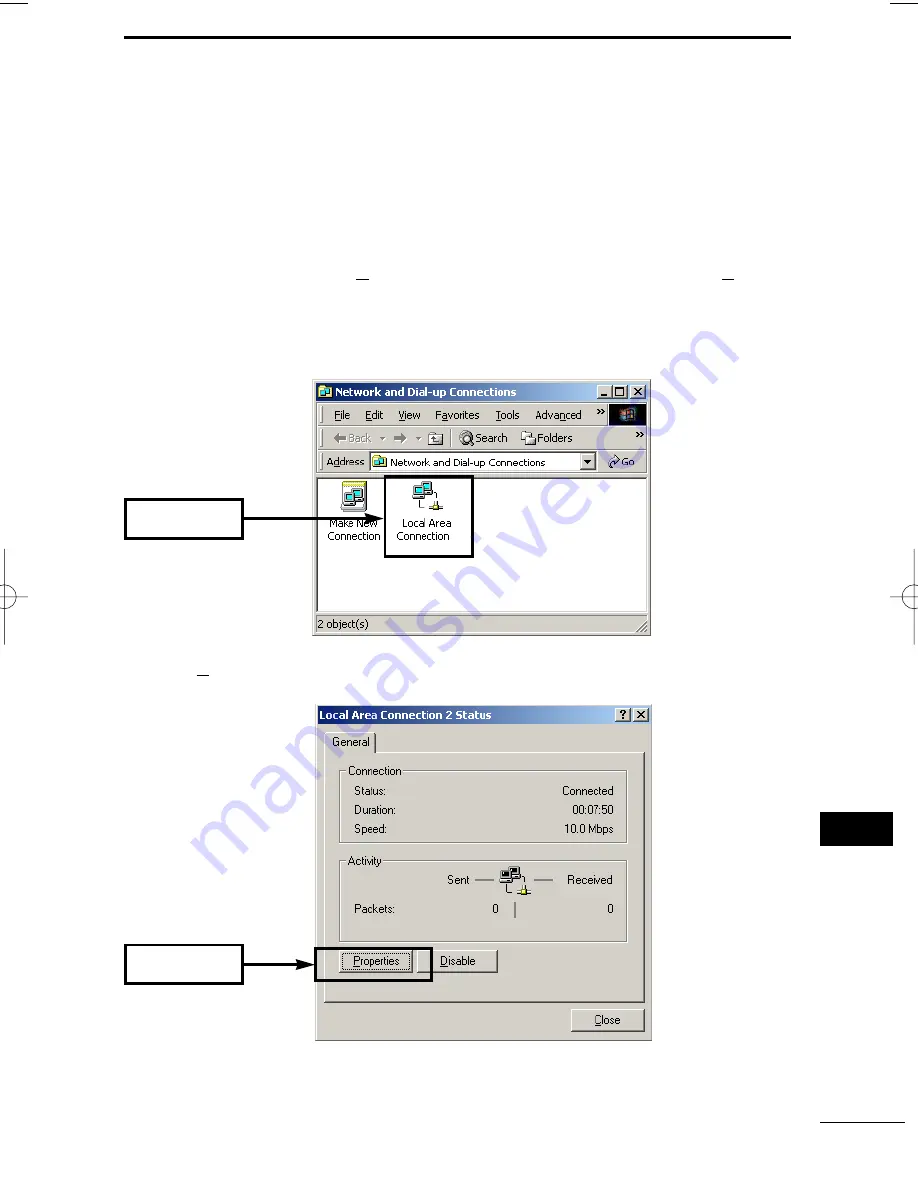
55
6
6-3 For Windows 2000
[Procedure]
q
Start the PC.
• The Window 2000 log-on screen appears.
w
Log on as the
Administrator
.
e
Click <Start> and select [Network and Dial-up Connections] from the [Settings]
menu.
Then, double click [Local Area Connection] icon which shows your Ethernet card
name.
Double-click
r
Click [Properties].
Click
IP CONFIGURATION
6
AP-12_USA 02.7.26 9:32 AM Page 55 (1,1)
Summary of Contents for AP-12
Page 2: ......
Page 14: ......
Page 44: ......
Page 64: ......
Page 86: ...MEMO ...
Page 87: ...MEMO ...
Page 88: ...1 1 32 Kamiminami Hirano ku Osaka 547 0003 Japan A 6165G 1EX Printed in Japan 2002 Icom Inc ...






























