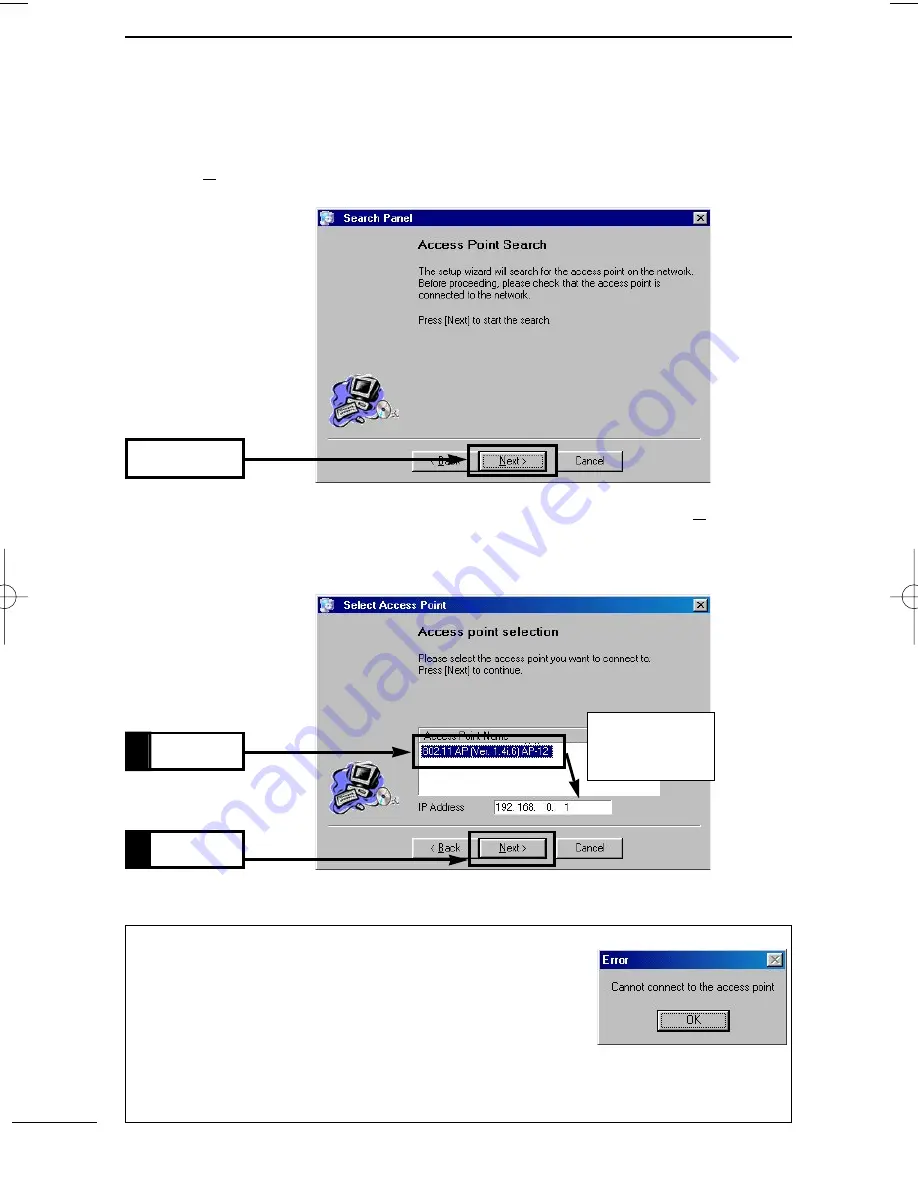
18
FIXED IP ADDRESS SETTING
3
y
Click the desired access point name you want to set up, then click <Next>.
• The default IP address is [192.168.0.1]. However, once the AP-12 has been con-
nected to a LAN with a DHCP server, a different IP address may be obtained.
3-2 Using [Easy Setting Wizard] (continued)
t
Click <Next> to start searching the AP-12.
When no access point is found:
When the error dialog “Cannot connect to the access
point” appears after approx. 30 sec.
➥
Check the connection between the AP-12 and the PC.
(p. 16)
➥
The network part may be different between the AP-12 and the PC in case the
access point has been used with the fixed IP address. Refer the Chapter 7-4 (p.
61) in such a case.
Click
Click
2.
Click
1.
The IP address
of the AP-12 ap-
pears.
AP-12_USA 02.7.26 9:32 AM Page 18 (1,1)
Summary of Contents for AP-12
Page 2: ......
Page 14: ......
Page 44: ......
Page 64: ......
Page 86: ...MEMO ...
Page 87: ...MEMO ...
Page 88: ...1 1 32 Kamiminami Hirano ku Osaka 547 0003 Japan A 6165G 1EX Printed in Japan 2002 Icom Inc ...






























