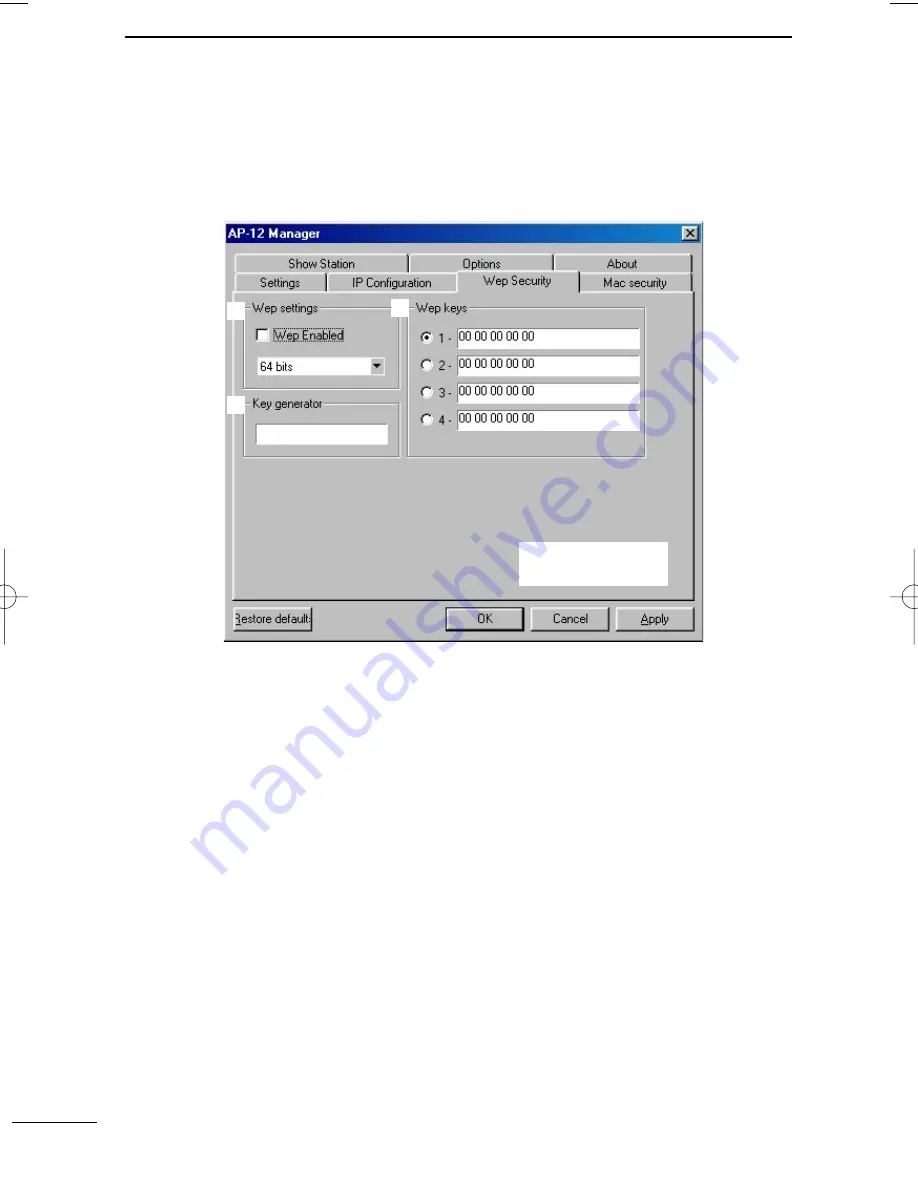
38
AP-12 MANAGER
4
4-1 [AP-12 Manager] screen descriptions (continued)
■
Wep Security
(Setting for data security.)
Turn the WEP transmission data encryption ON and
OFF, and select the encryption level from 64-bit and
128-bit. (“
✓
” mark appears when the encryption is set to
ON.)
(default: OFF)
• 64 bits/128 bits
Encrypt the character string, entered in
w
key gen-
erator, at 64-bit/128-bit.
Enter the desired character string for data encryption
and decryption.
Up to 32 alphanumeric characters (case sensitive) can
be entered.
The generated four keys (may differ according to the
selected bit number in
q
Wep setting), are displayed
in the Wep keys text boxes.
- The same character string should be entered for all
the AP-12’s or terminals, to be accessed.
- After clicking <OK>, all WEP key indications in the
Wep keys text boxes return to “00 00 00 00 00.”
q
Wep settings ………
w
Key generator ……
q
w
e
Click <OK> or <Apply>
to register the setting.
AP-12_USA 02.7.26 9:32 AM Page 38 (1,1)
Summary of Contents for AP-12
Page 2: ......
Page 14: ......
Page 44: ......
Page 64: ......
Page 86: ...MEMO ...
Page 87: ...MEMO ...
Page 88: ...1 1 32 Kamiminami Hirano ku Osaka 547 0003 Japan A 6165G 1EX Printed in Japan 2002 Icom Inc ...






























