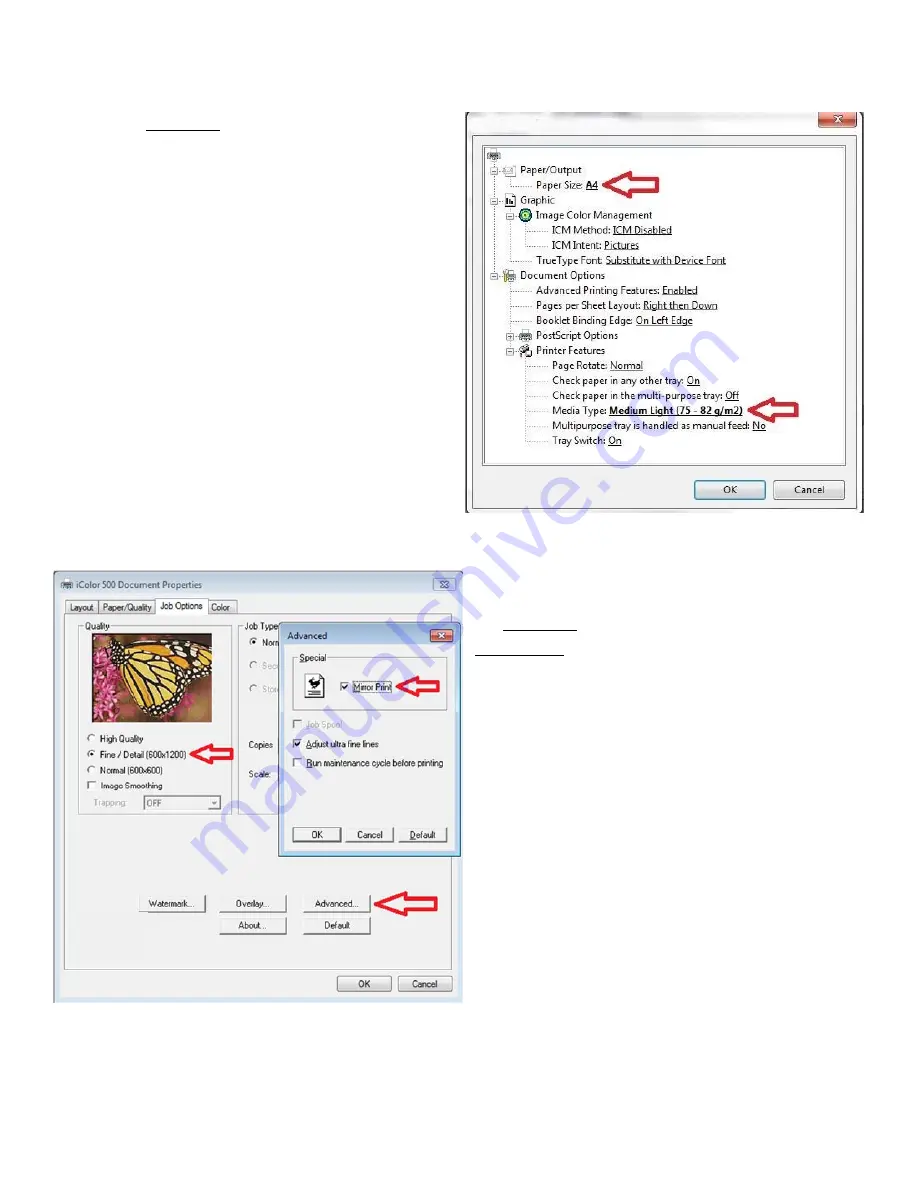
20
UniNet
3232 W. El Segundo Blvd., Hawthorne, California 90250 | [email protected]
www.icolorprint.com
2.
Click
Advanced
button. Paper type should be
‘Medium Light’ and the page size should be
‘A4’. If you are printing a very densely covered
page, it is suggested you choose “heavy” for
the paper type to avoid a paper jam at the
fuser. If you do get a paper jam, shut off the
printer, remove the fuser and clear the jam,
then print some test pages on regular paper to
clear the excess toner out of the fuser. Then
reprint with “heavy” paper settings.
3. The Job Options tab is normally left at defaults.
We suggest the print quality be set to “Fine”. Click
the
Advanced
button and select the option for
Mirror Print
. This will ensure the image looks correct
when transferred to a garment. Note: The PCL
Driver does not include this option.












































