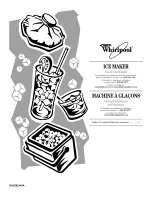Equipment Description 1-1
ICE Vulcan Service Manual
Introduction
This chapter contains the following topics:
•
Equipment description
•
About the manual
•
Related publications
•
Content presentation
•
Abbreviations and acronyms
•
Chapters in the manual
Equipment Description
The Vulcan is a smarter print and apply labeller that eliminates unscheduled downtime and
reduces costs and errors in case coding operations. The Label Printer Applicator is a simple,
reliable system with a minimum number of wear parts, and zero manual adjustments. Applying
Intelligent MotionTM technology ensures automatic and precise control of the entire system. In
addition, Direct Apply provides accurate placement of on-demand labels at high speed without
the need for an applicator (top or side applications only), enabling it to never miss a pack even
during build-back.
Vulcan maximizes uptime, increase productivity and remove the risk of mislabelled packages
by using the most intelligent and user friendly labelling system.
About the Manual
The Service Manual is intended for the use of technicians servicing the LPA. The Service Manual
contains the configuration, maintenance, and troubleshooting procedures.
Summary of Contents for vulcan
Page 1: ...ICEVulcanServiceManual Vulcan Service Manual ...
Page 20: ...Equipment Safety Guidelines 2 5 ICEVulcan ServiceManual manual ...
Page 33: ...Labeller 3 8 ICEVulcan ServiceManual Figure 3 9 Dancer Arm Sensor PCB ...
Page 60: ...Installing the Label Applicator 4 13 ICEVulcan ServiceManual place Use an adjustable wrench ...
Page 168: ...Rev AA Printhead Assembly 7 20 ICEVulcan ServiceManual Table 7 31 Printhead Cable Guide ...
Page 173: ...Rev AA Printhead Assembly 7 23 ICEVulcan ServiceManual Table 7 39 Ribbon Drive Motor ...
Page 235: ...C 2 Main Board Test Points Rev AA ...