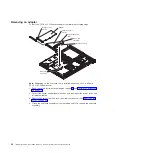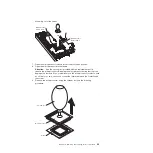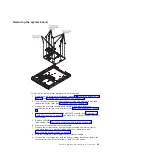2.
Attach
the
drive-retention
clip
to
the
side
of
the
drive.
3.
Slide
the
drive
into
the
CD/DVD
drive
bay
until
the
drive
clicks
into
place.
4.
Replace
the
cover
(see
5.
Slide
the
server
into
the
rack.
6.
Connect
the
cables
and
power
cords
(see
“Completing
the
installation”
in
the
Installation
Guide
or
User’s
Guide
for
cabling
instructions).
7.
Turn
on
all
attached
devices
and
the
server.
Removing
the
operator
information
panel
assembly
To
remove
the
operator
information
panel
assembly,
complete
the
following
steps:
1.
Read
the
safety
information
that
begins
on
page
and
2.
Turn
off
the
server
and
peripheral
devices,
and
disconnect
the
power
cords
and
all
external
cables
necessary
to
replace
the
device.
3.
Remove
the
server
from
the
rack
and
remove
the
cover
(see
4.
Disconnect
both
cables
from
the
operator
information
panel
board.
5.
Remove
the
screws
that
secure
the
operator
information
panel
assembly
to
the
CD/DVD
bay
housing.
6.
Lift
the
operator
information
panel
assembly
out
of
the
server.
Chapter
4.
Removing
and
replacing
server
components
45
Summary of Contents for xSeries 206m
Page 1: ...IBM xSeries 306m Types 8849 and 8491 Problem Determination and Service Guide...
Page 2: ......
Page 3: ...IBM xSeries 306m Types 8849 and 8491 Problem Determination and Service Guide...
Page 8: ...vi IBM xSeries 306m Types 8849 and 8491 Problem Determination and Service Guide...
Page 143: ......
Page 144: ...Part Number 31R1183 Printed in USA 1P P N 31R1183...