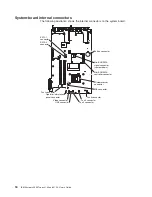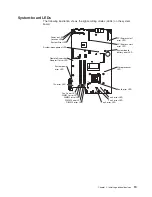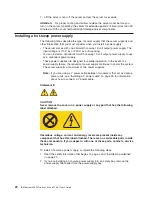Statement
5:
CAUTION:
The
power
control
button
on
the
device
and
the
power
switch
on
the
power
supply
do
not
turn
off
the
electrical
current
supplied
to
the
device.
The
device
also
might
have
more
than
one
power
cord.
To
remove
all
electrical
current
from
the
device,
ensure
that
all
power
cords
are
disconnected
from
the
power
source.
1
2
The
server
can
be
turned
off
in
any
of
the
following
ways:
v
You
can
turn
off
the
server
from
the
operating
system,
if
your
operating
system
supports
this
feature.
After
an
orderly
shutdown
of
the
operating
system,
the
server
will
turn
off
automatically.
v
You
can
press
the
power-control
button
to
start
an
orderly
shutdown
of
the
operating
system
and
turn
off
the
server,
if
your
operating
system
supports
this
feature.
v
If
the
operating
system
stops
functioning,
you
can
press
and
hold
the
power-control
button
for
more
than
4
seconds
to
turn
off
the
server.
v
If
an
optional
Remote
Supervisor
Adapter
II
SlimLine
is
installed,
the
server
can
be
turned
off
from
the
Remote
Supervisor
Adapter
II
SlimLine
user
interface.
v
The
baseboard
management
controller
can
turn
off
the
server
as
an
automatic
response
to
a
critical
system
failure.
Chapter
1.
The
System
x3350
Types
4192
and
4193
server
13
Summary of Contents for x3350 - System - 4192
Page 1: ...IBM System x3350 Types 4192 and 4193 User s Guide...
Page 2: ......
Page 3: ...IBM System x3350 Types 4192 and 4193 User s Guide...
Page 28: ...14 IBM System x3350 Types 4192 and 4193 User s Guide...
Page 84: ...70 IBM System x3350 Types 4192 and 4193 User s Guide...
Page 96: ...82 IBM System x3350 Types 4192 and 4193 User s Guide...
Page 97: ......
Page 98: ...Part Number 43W7070 Printed in USA 1P P N 43W7070...