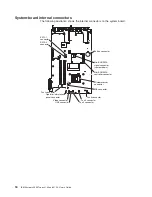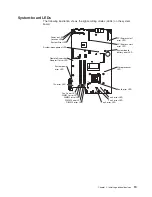What
your
server
offers
The
server
uses
the
following
features
and
technologies:
v
Baseboard
management
controller
The
baseboard
management
controller
(BMC)
provides
basic
service-processor
environmental
monitoring
functions.
If
an
environmental
condition
exceeds
a
threshold
or
if
a
system
component
fails,
the
baseboard
management
controller
lights
LEDs
to
help
you
diagnose
the
problem.
Critical
errors
are
included
in
the
error
log.
The
BMC
also
provides
Serial
over
LAN
(SOL)
connectivity.
v
IBM
Dynamic
System
Analysis
Pre-boot
Diagnostic
program
The
IBM
Dynamic
System
Analysis
Pre-boot
Diagnostic
CD
that
comes
with
the
server
provides
a
diagnostic
program
you
can
use
to
test
the
major
components
of
the
server.
If
the
Dynamic
System
Analysis
Pre-boot
Diagnostic
CD
did
not
come
with
the
server
you
can
download
the
latest
version
from
http://www-304.ibm.com/jct01004c/systems/support/supportsite.wss/
docdisplay?lndocid=MIGR-4JTS2T&brandind=5000008
.
v
Dual-core
or
quad-core
processing
The
server
supports
one
dual-core
or
one
quad-core
Intel
microprocessor.
v
IBM
Director
IBM
Director
is
a
workgroup-hardware-management
tool
that
you
can
use
to
centrally
manage
System
x
servers.
For
more
information,
see
the
IBM
Director
documentation
on
the
IBM
Director
CD.
v
IBM
Enterprise
X-Architecture
technology
IBM
X-Architecture
technology
combines
proven,
innovative
IBM
designs
to
make
your
x86-processor-based
server
powerful,
scalable,
and
reliable.
For
more
information,
see
http://www.ibm.com/servers/eserver/xseries/xarchitecture/
enterprise/index.html.
v
Large
system-memory
capacity
The
memory
bus
supports
up
to
8
GB
of
system
memory.
The
memory
controller
supports
error
correcting
code
(ECC)
for
up
to
four
industry-standard
PC2-5300,
667
MHz,
DDR2
(second-generation
double-data-rate),
unbuffered,
synchronous
dynamic
random
access
memory
(SDRAM)
dual
inline
memory
modules
(DIMMs).
v
IBM
ServerGuide
™
Setup
and
Installation
CD
The
ServerGuide
Setup
and
Installation
CD
that
comes
with
the
server
provides
programs
to
help
you
set
up
the
server
and
install
a
Windows
®
operating
system.
The
ServerGuide
program
detects
installed
optional
hardware
devices
and
provides
the
correct
configuration
programs
and
device
drivers.
For
more
information
about
the
ServerGuide
Setup
and
Installation
CD,
see
“Using
the
ServerGuide
Setup
and
Installation
CD”
on
page
49.
v
Integrated
network
support
The
server
comes
with
two
integrated
dual-port
Broadcom
Gigabit
Ethernet
controllers,
which
support
connection
to
a
10
Mbps,
100
Mbps,
or
1000
Mbps
network.
For
more
information,
see
“Configuring
the
Broadcom
Gigabit
Ethernet
controller”
on
page
66.
v
Large
data-storage
capacity
and
hot-swap
capability
The
2.5-inch
server
models
support
up
to
four
hot-swap
disk
drives.
The
3.5-inch
server
models
support
up
to
two
Serial
Attached
SCSI
(SAS)
or
Serial
ATA
(SATA)
hot-swap
hard
disk
drives.
The
simple-swap
models
support
up
to
two
SATA
simple
swap
hard
disk
drives.
Chapter
1.
The
System
x3350
Types
4192
and
4193
server
5
Summary of Contents for x3350 - System - 4192
Page 1: ...IBM System x3350 Types 4192 and 4193 User s Guide...
Page 2: ......
Page 3: ...IBM System x3350 Types 4192 and 4193 User s Guide...
Page 28: ...14 IBM System x3350 Types 4192 and 4193 User s Guide...
Page 84: ...70 IBM System x3350 Types 4192 and 4193 User s Guide...
Page 96: ...82 IBM System x3350 Types 4192 and 4193 User s Guide...
Page 97: ......
Page 98: ...Part Number 43W7070 Printed in USA 1P P N 43W7070...