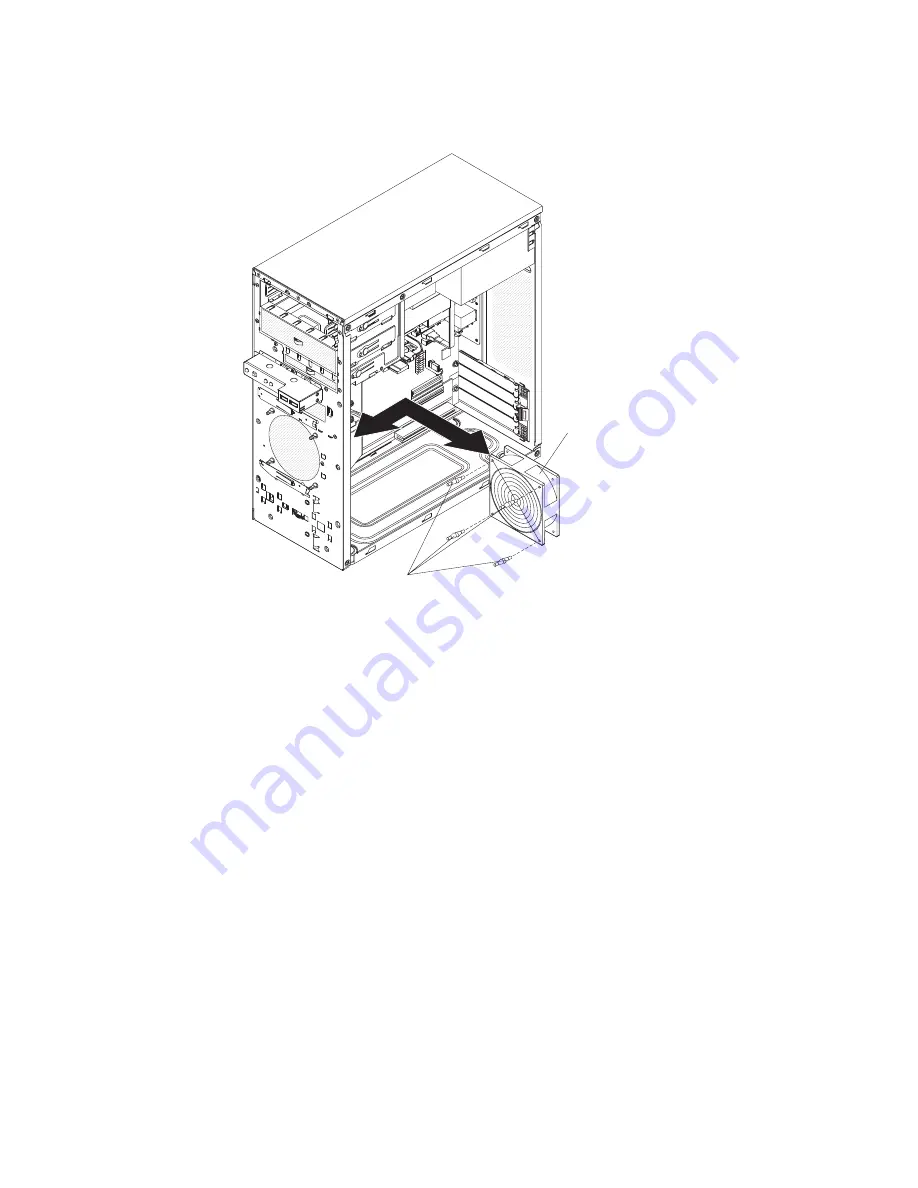
Installing
the
system
fan
To
install
the
system
fan,
complete
the
following
steps.
Rubber
grommets
System fan
1.
Use
needle-nosed
pliers
to
pull
the
grommets
through
the
holes
in
the
replacement
fan.
2.
Position
the
fan
so
that
the
grommets
protrude
through
the
holes
in
the
chassis;
then,
use
needle-nosed
pliers
to
pull
the
grommets
through
the
holes
from
outside
the
chassis.
3.
Connect
the
fan
cable
to
the
system
board
(see
“System-board
internal
connectors”
on
page
8
for
the
location
of
the
system
fan
connector).
4.
Install
the
microprocessor
air
baffle.
5.
Install
the
bezel
(see“Installing
the
bezel”
on
page
64).
6.
Install
the
cover
(see
“Installing
the
cover”
on
page
62).
7.
Reconnect
the
external
cables
and
power
cords
to
the
server;
then,
connect
the
power
cords
to
electrical
outlets.
8.
Turn
on
the
attached
devices;
then,
turn
on
the
server.
80
IBM
System
x3105
Type
4347:
Problem
Determination
and
Service
Guide
Summary of Contents for x3105 - System - 4347
Page 1: ...IBM System x3105 Type 4347 Problem Determination and Service Guide...
Page 2: ......
Page 3: ...IBM System x3105 Type 4347 Problem Determination and Service Guide...
Page 8: ...vi IBM System x3105 Type 4347 Problem Determination and Service Guide...
Page 18: ...xvi IBM System x3105 Type 4347 Problem Determination and Service Guide...
Page 30: ...12 IBM System x3105 Type 4347 Problem Determination and Service Guide...
Page 70: ...52 IBM System x3105 Type 4347 Problem Determination and Service Guide...
Page 114: ...96 IBM System x3105 Type 4347 Problem Determination and Service Guide...
Page 123: ...Japanese Voluntary Control Council for Interference VCCI statement Appendix B Notices 105...
Page 124: ...106 IBM System x3105 Type 4347 Problem Determination and Service Guide...
Page 129: ......
Page 130: ...Part Number 43W7037 Printed in USA 1P P N 43W7037...






























