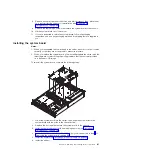Error logs
The event log contains messages that were generated during POST and all system
status messages from the service processor. The BMC system event log contains
monitored events, such as a threshold that is reached or a device that fails.
The following illustration shows an example of a BMC system event log entry.
BMC System Event Log
----------------------------------------------------------
Get Next Entry
Get Previous Entry
Clear BMC SEL
Entry Number=
00005 / 00011
Record ID=
0005
Record Type=
02
Timestamp=
2005/01/25
16:15:17
Entry Details:
Generator ID= 0020
Sensor Type= 04
Assertion Event
Fan
Threshold
Lower Non-critical - going high
Sensor Number= 40
Event Direction/Type= 01
Event Data= 52 00 1A
The BMC system event log is limited in size. When the log is full, new entries will
not overwrite existing entries; therefore, you must periodically clear the BMC system
event log through the BIOS Setup Utility program (the menu choices are described
in the
User’s Guide
). When you are troubleshooting an error, be sure to clear the
BMC system event log so that you can find current errors more easily.
You can view the contents of the event log and the BMC system event log from the
BIOS Setup Utility program.
When you are troubleshooting PCI slots, note that the error logs report the PCI
buses numerically. The numerical assignments vary depending on the configuration.
You can check the assignments by running the BIOS Setup Utility program
(see“Using the BIOS Setup Utility program” on page 16 for more information).
Viewing error logs from the BIOS Setup Utility program
For complete information about using the BIOS Setup Utility program, see “Using
the BIOS Setup Utility program” on page 16.
To view the error logs, complete the following steps:
1. Turn on the server.
2. When the prompt
Press F1 for BIOS Setup
appears, press F1. If you have set
both a user password and a supervisor password, you must type the supervisor
password to access the full BIOS Setup Utility menu. If you do not type the
supervisor password, a limited BIOS Setup Utility menu is available.
3. Use one of the following procedures:
v
To view the event log, select
Advanced –> Event Log Configuration –>
View Event Log
.
Chapter 5. Diagnostics
87
Summary of Contents for System x3610
Page 1: ...IBM System x3610 Type 7942 Problem Determination and Service Guide...
Page 2: ......
Page 3: ...IBM System x3610 Type 7942 Problem Determination and Service Guide...
Page 8: ...vi IBM System x3610 Type 7942 Problem Determination and Service Guide...
Page 32: ...14 IBM System x3610 Type 7942 Problem Determination and Service Guide...
Page 54: ...36 IBM System x3610 Type 7942 Problem Determination and Service Guide...
Page 143: ......
Page 144: ...Part Number 49Y0084 Printed in USA 1P P N 49Y0084...