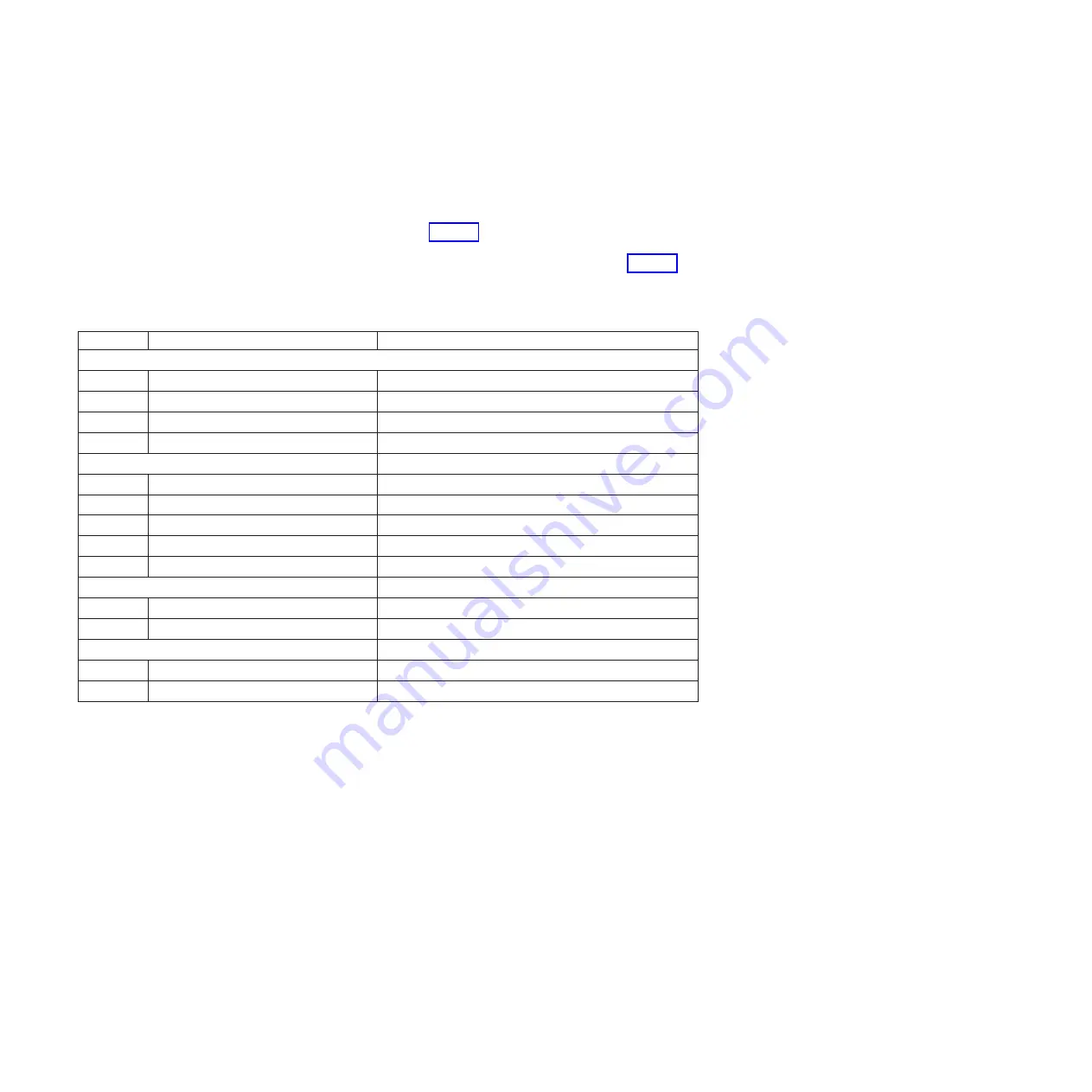
Recording critical SAN768B-2 and SAN information
All commands must be entered from a CLI session (Telnet or serial) to the active
CP blade unless otherwise indicated. For detailed information about Fabric OS
commands, see the
Fabric OS Command Reference
. Use a checklist to ensure that all
required information is recorded (see Table 17).
Note:
Run
supportShow
, which will provide most of the information in Table 17
and more. The customer should also record the location of the .txt files, which are
created by the customer and are not called out in the
supportShow
results.
Table 17. Critical information checklist example
Checked?
Data
Notes
Configuration information
Location of "config-switch.txt" file:
Location of "config-miscinfo.txt" file:
IP address, subnet mask:
WWN for SAN768B-2:
SAN profile
Location of "SANbefor.txt" file:
Notes regarding
nsShow
output:
Notes regarding
nsAllShow
output:
Notes regarding
switchShow
output:
Notes regarding
fabricShow
output:
Output from
supportShow
command
Location of "spptshow.txt" file:
Notes regarding
supportShow
output:
Information about the new chassis
New factory serial number:
New serial number (if available):
Complete the following steps to record critical switch and SAN information:
1.
Open a Telnet session and login to the SAN768B-2 as
admin
. The default
password is
password
. Refer to your records for current passwords. Enable the
logging function on your Telnet or serial console connection.
2.
Back up the current configuration.
Note:
If you are using the virtual fabric feature, you should run
configupload
-vf
before running the
configupload
command in order to save the logical
switch configuration.
Enter
configUpload -all
; then enter the requested information at the prompts.
This command uploads the chassis configuration to the customer-defined FTP
server, making it available for downloading. For more information about this
command, see the
Fabric OS Command Reference
.
switch:admin>
configupload -all
Protocol (scp or ftp) [ftp]:
ftp
Server Name or IP Address [host]:
123.123.123.123
User Name [user]:
Admin24
120
SAN768B-2 Installation, Service, and User Guide
Summary of Contents for SAN768B-2
Page 2: ......
Page 8: ...vi SAN768B 2 Installation Service and User Guide...
Page 10: ...viii SAN768B 2 Installation Service and User Guide...
Page 14: ...xii SAN768B 2 Installation Service and User Guide...
Page 28: ...xxvi SAN768B 2 Installation Service and User Guide...
Page 40: ...12 SAN768B 2 Installation Service and User Guide...
Page 108: ...80 SAN768B 2 Installation Service and User Guide...
Page 182: ...154 SAN768B 2 Installation Service and User Guide...
Page 186: ...158 SAN768B 2 Installation Service and User Guide...
Page 196: ...168 SAN768B 2 Installation Service and User Guide...
Page 202: ...174 SAN768B 2 Installation Service and User Guide...
Page 220: ...192 SAN768B 2 Installation Service and User Guide...
Page 226: ...198 SAN768B 2 Installation Service and User Guide...
Page 227: ......
Page 228: ...Part Number 00MA746 Printed in USA GA32 0893 06 1P P N 00MA746...






























